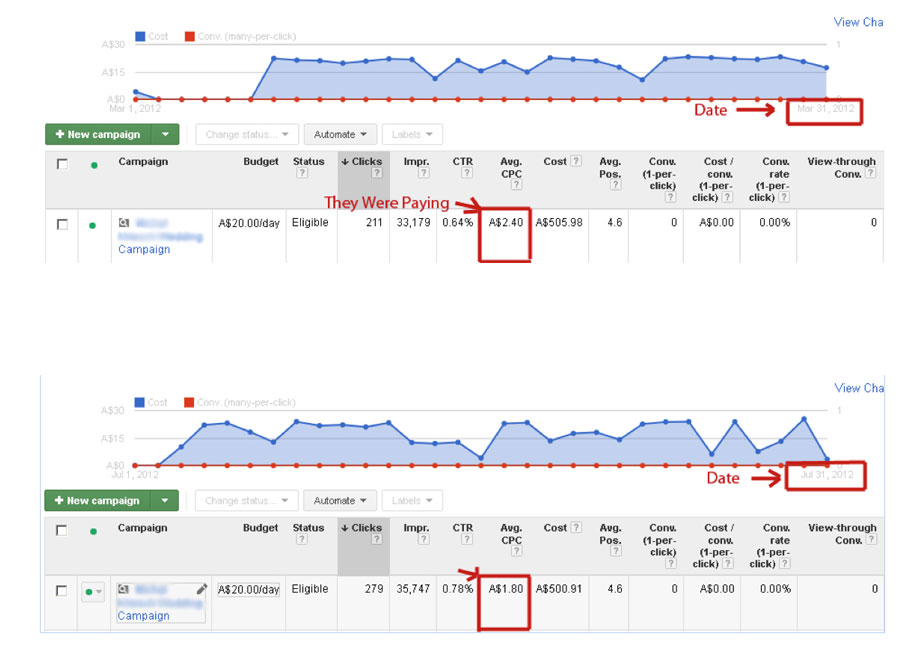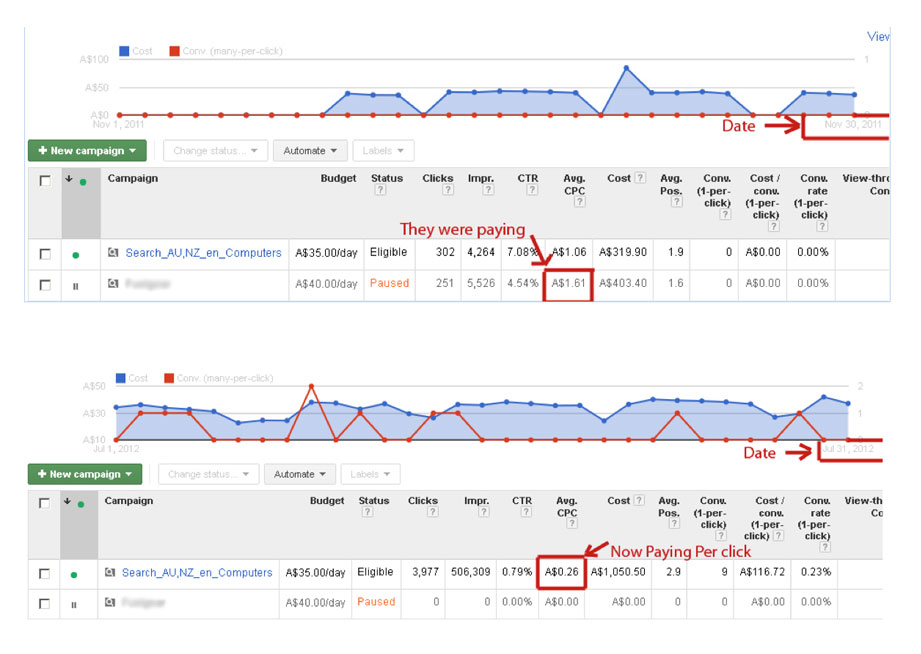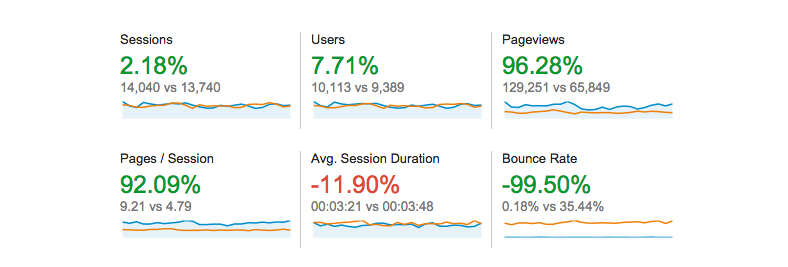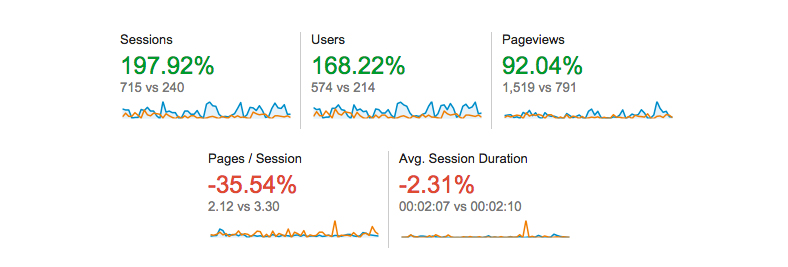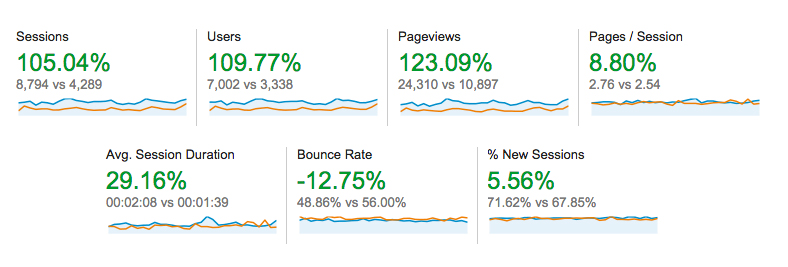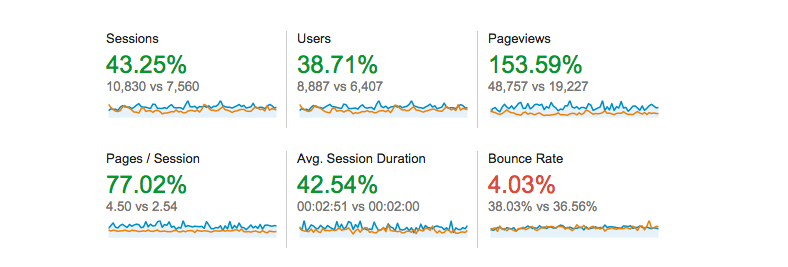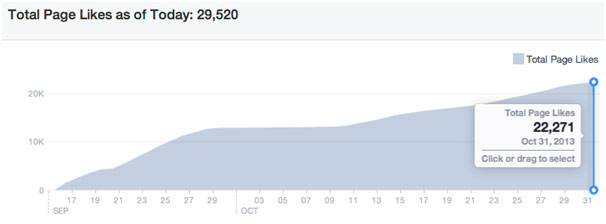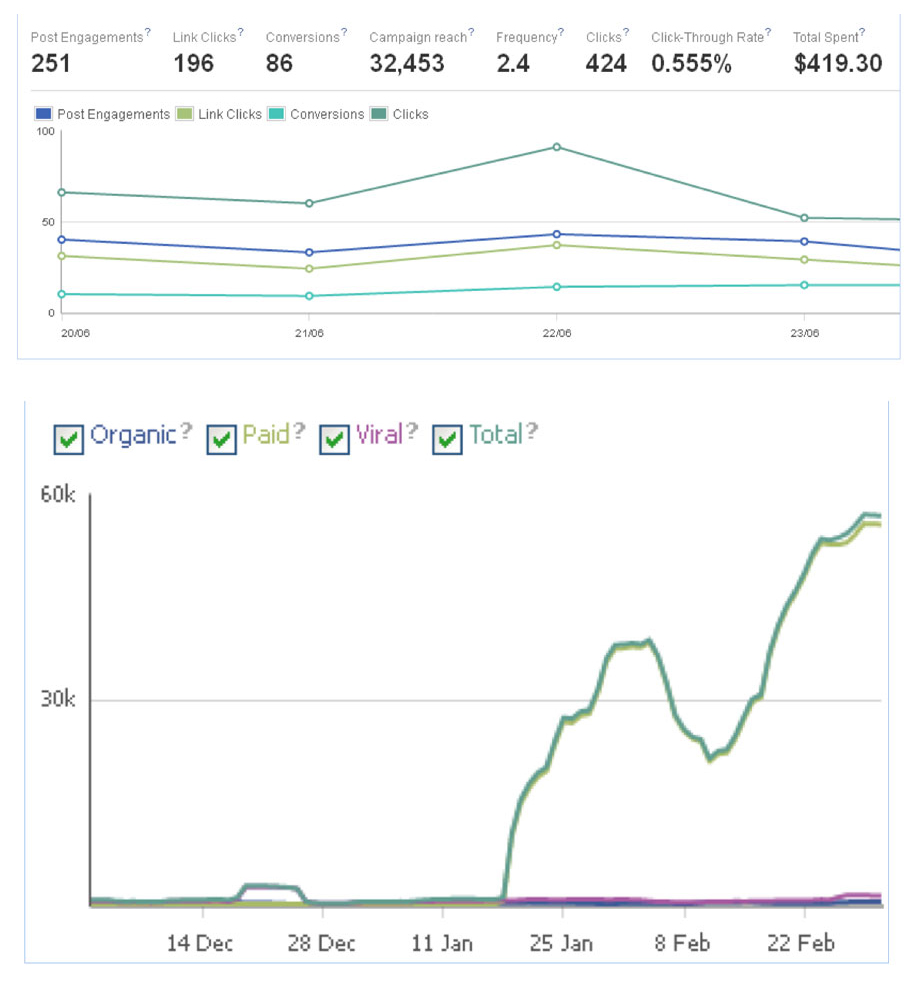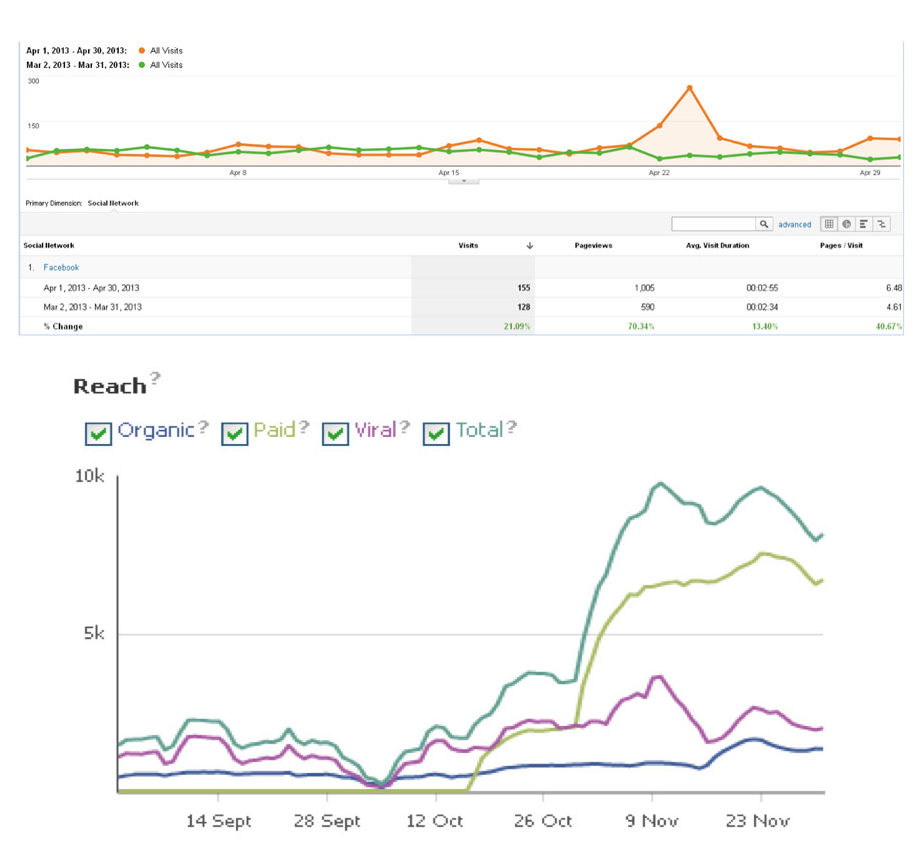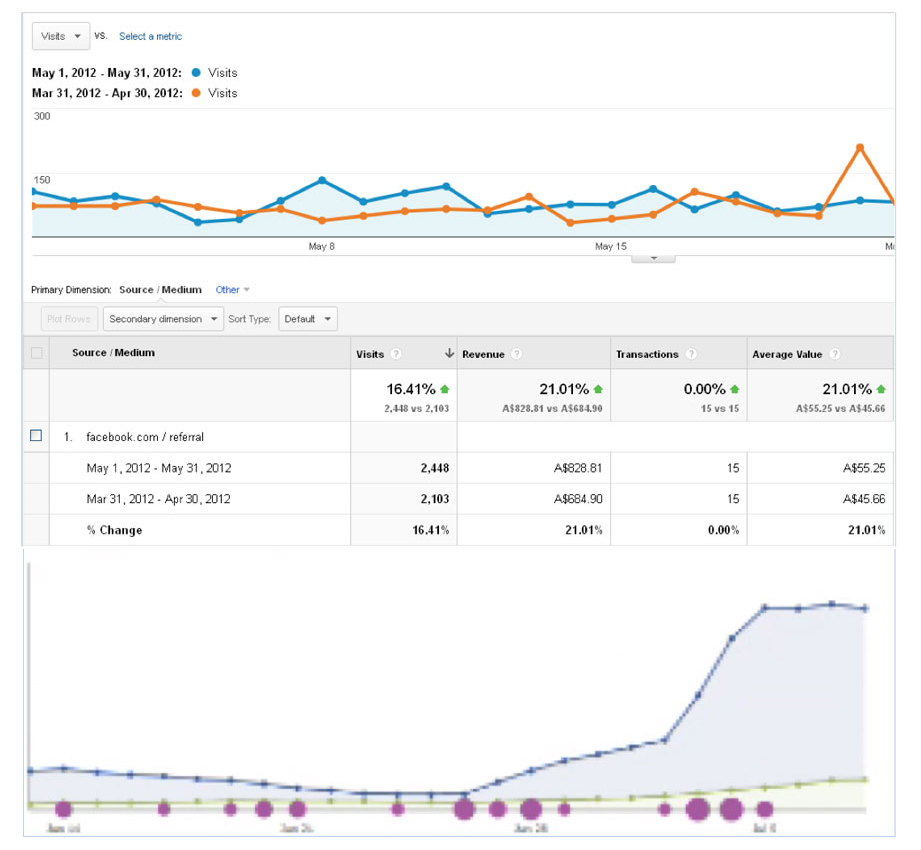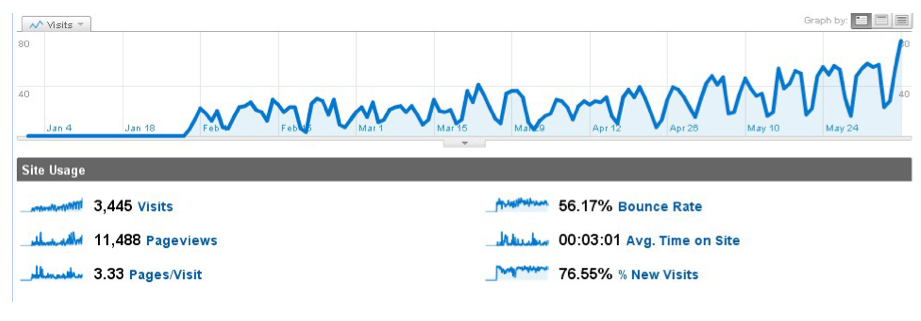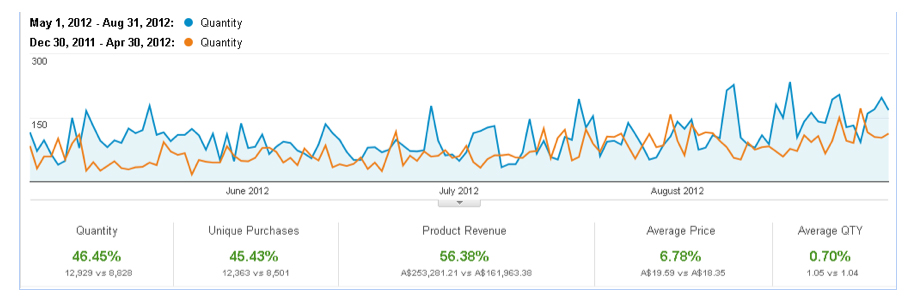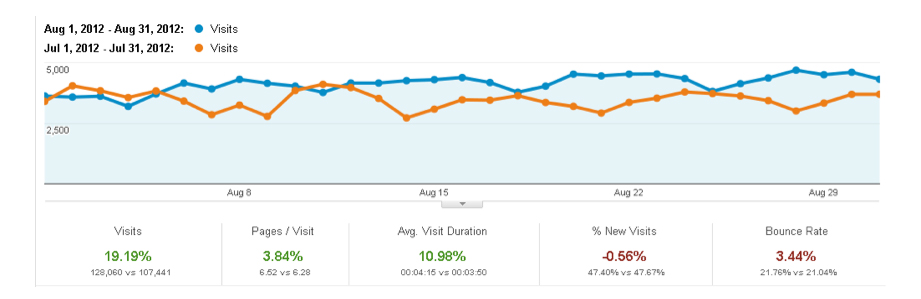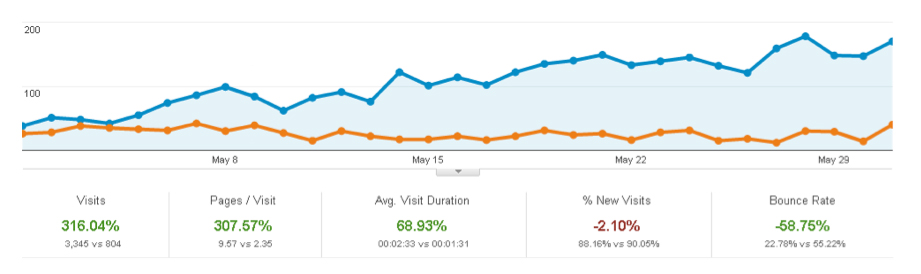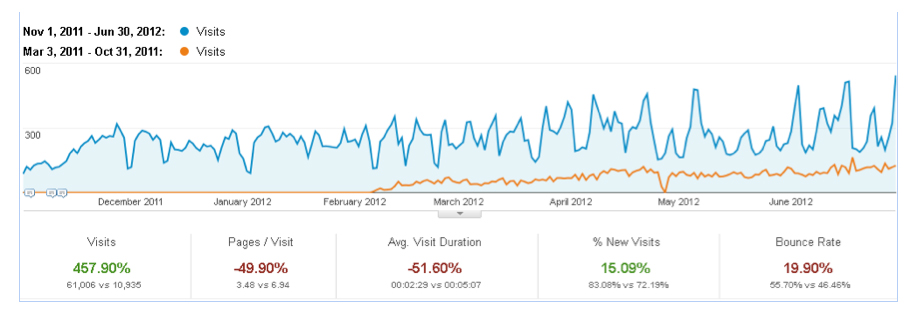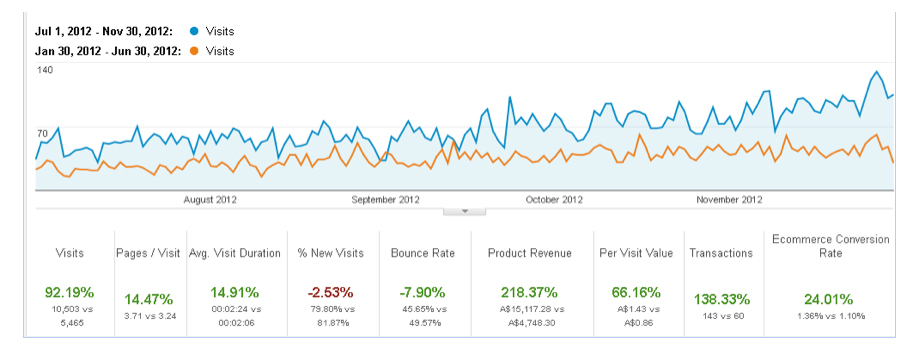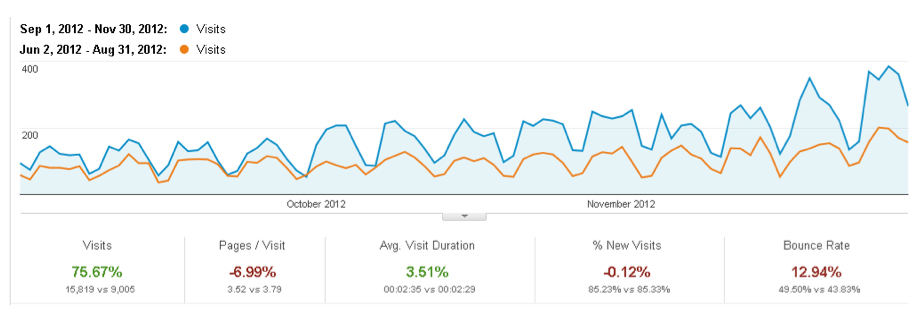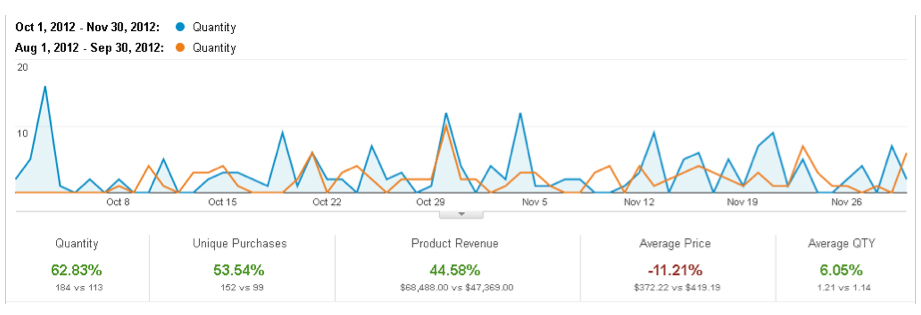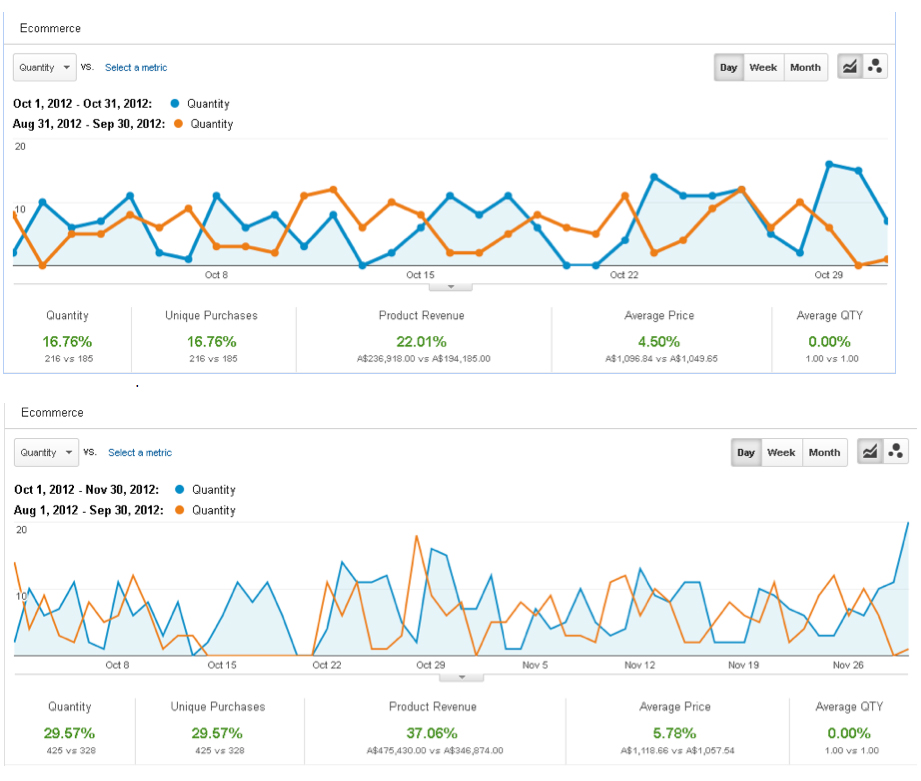Old Method – Facebook Personal Account

In this video we show you how to share your Facebook Ads account if someone else is doing Facebook Marketing for you. Add social@thinkbigonline.com.au to the account as an Admin.
New Method – Facebook Business Manager Account
Here is the ID you need to give ADMIN access 734745253229036
Follow these steps to request access to an ad account:
- Contact the owner of the ad account
- Ask them to go to the Ad Account tab in their Business Manager and click Assign Agency
- To give you access, they’ll need to enter the number below and choose a role