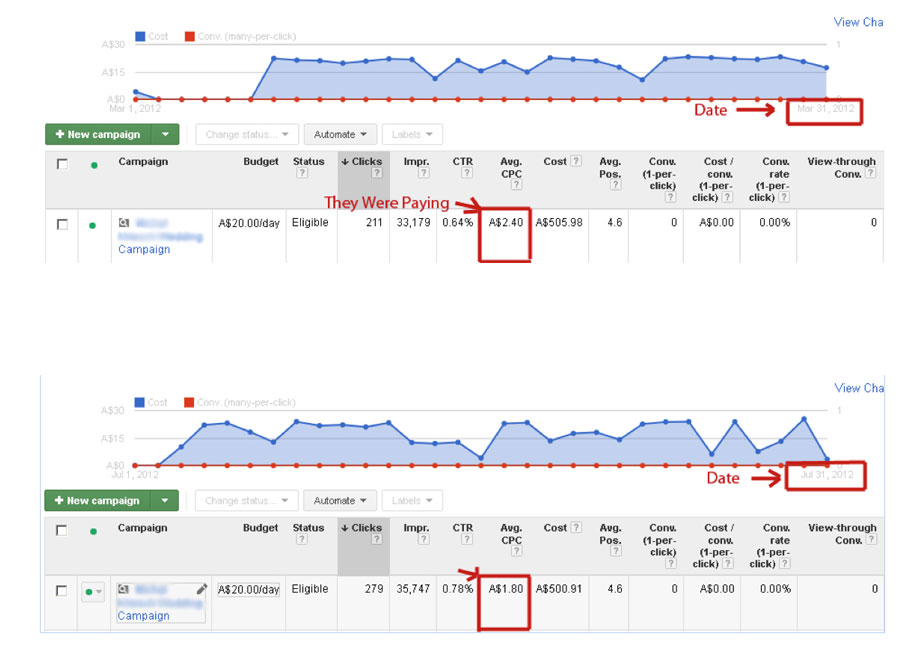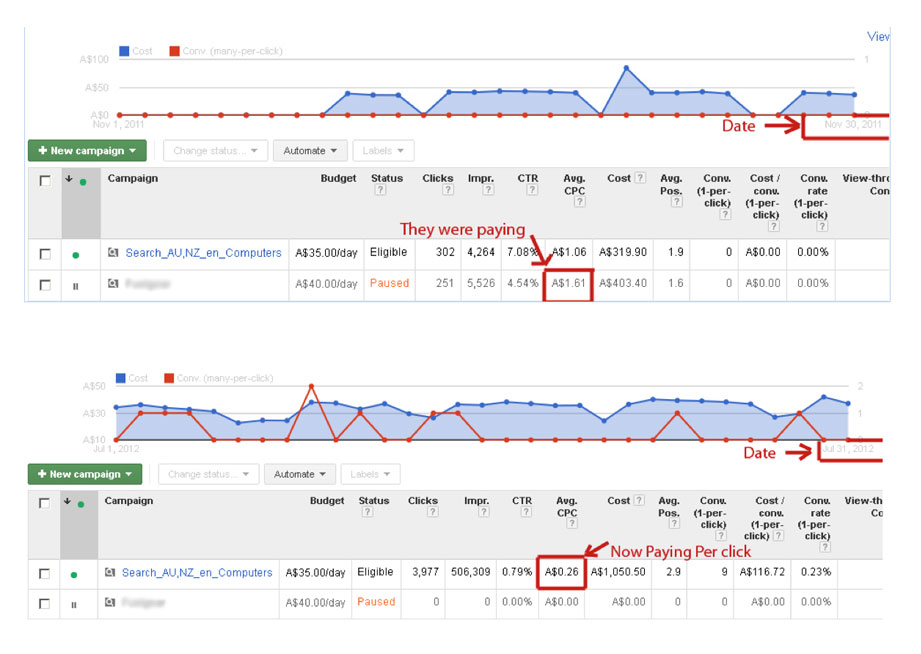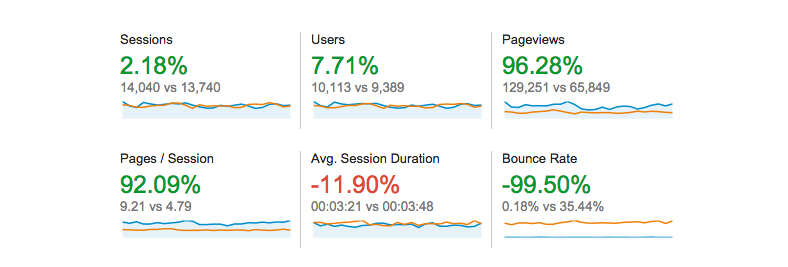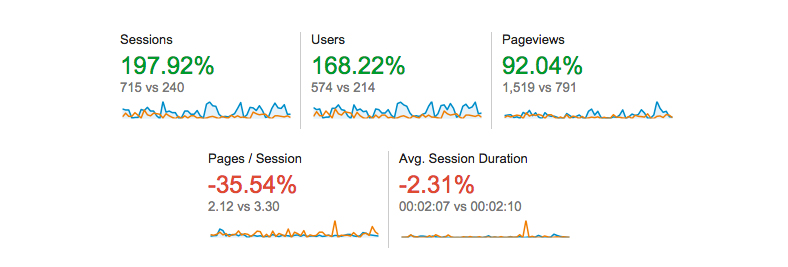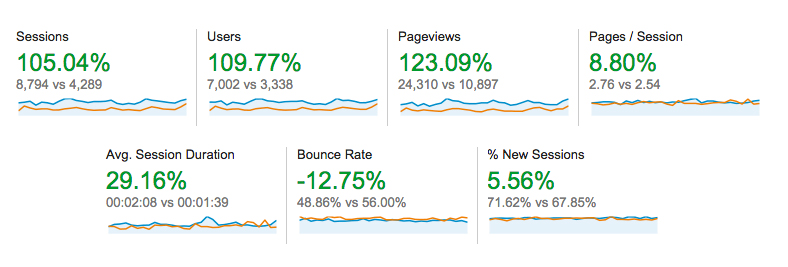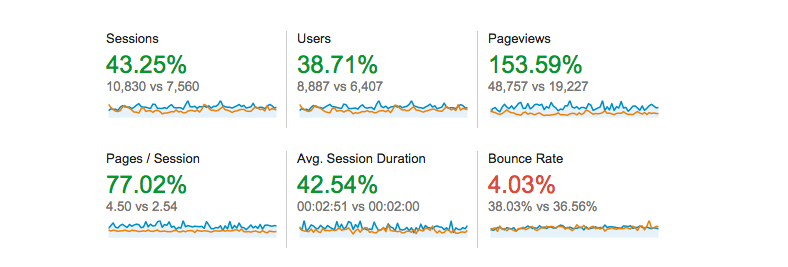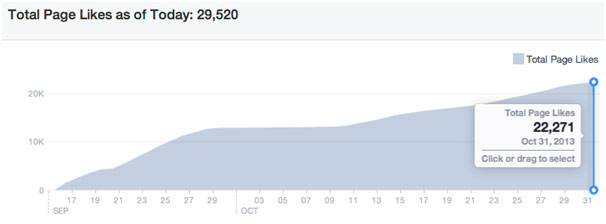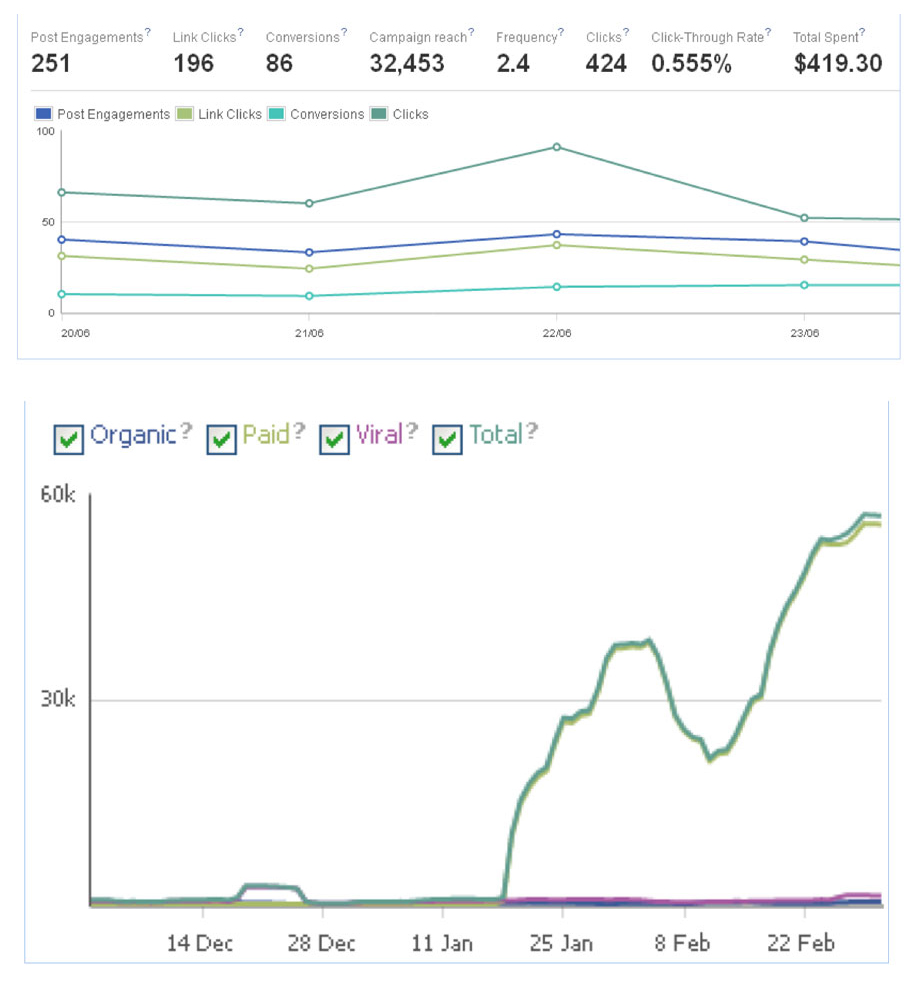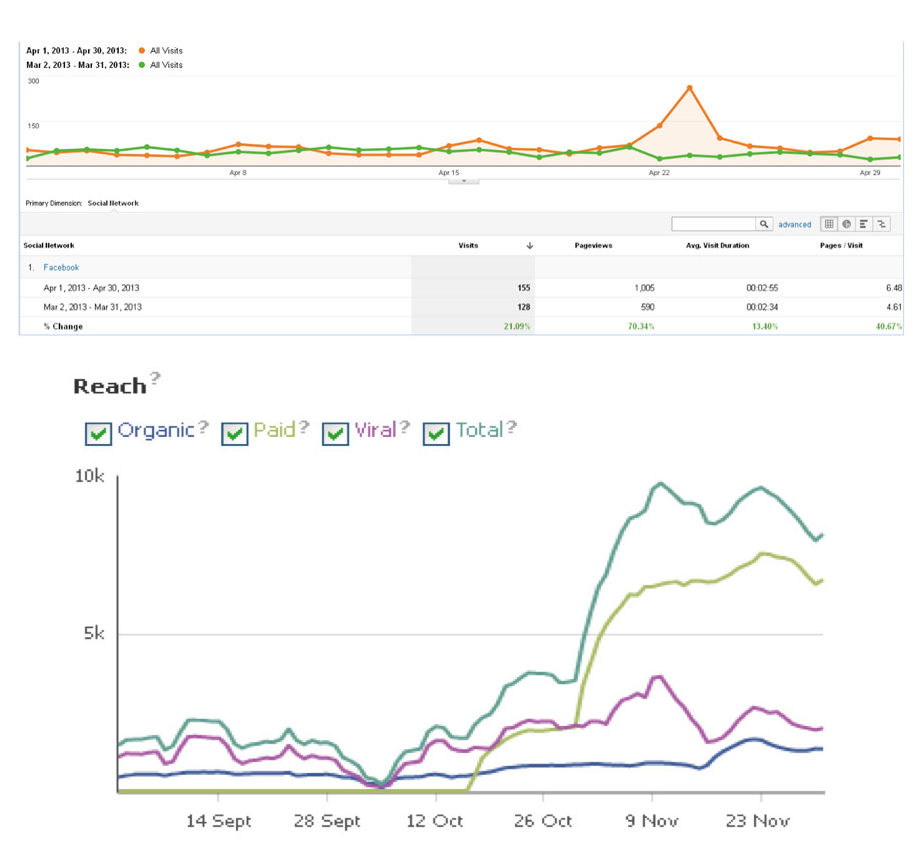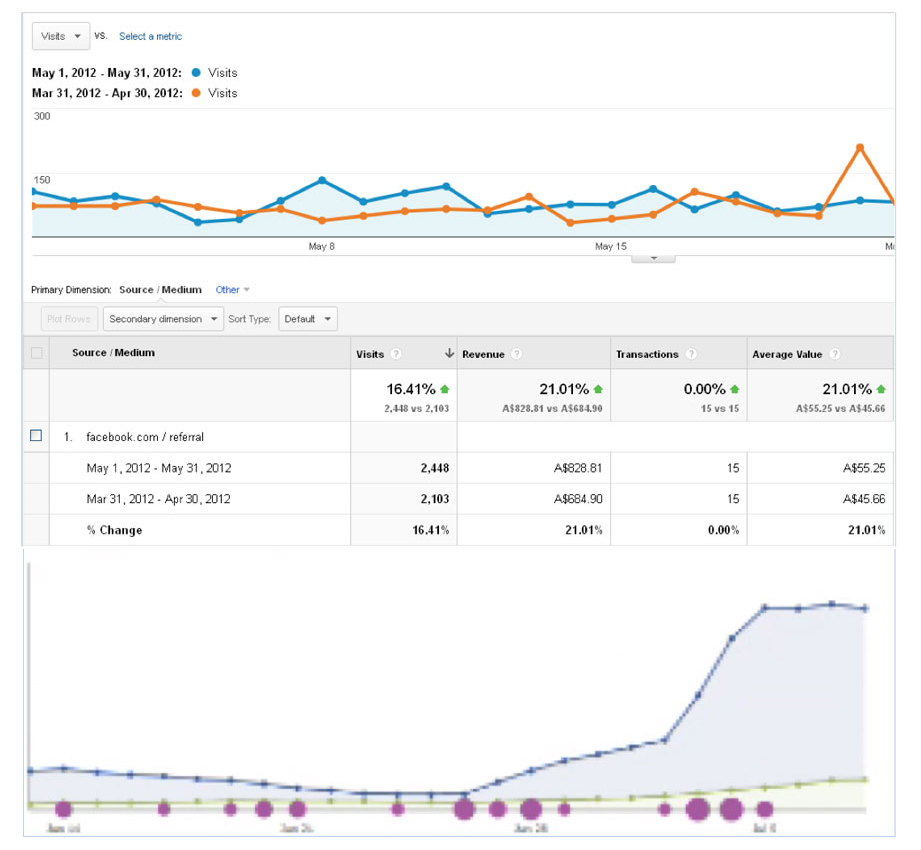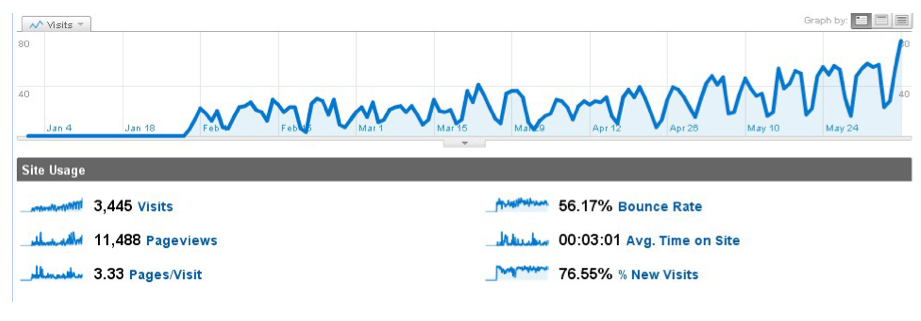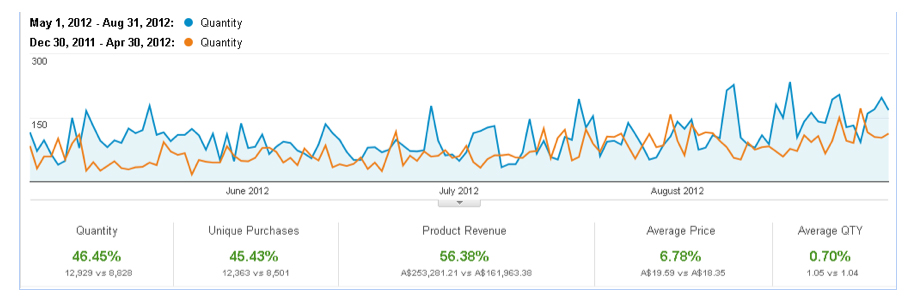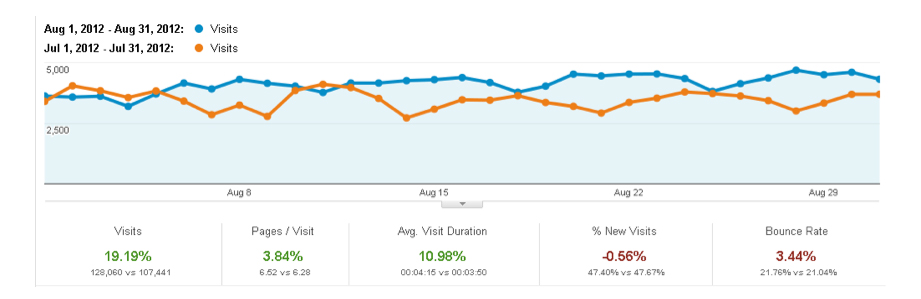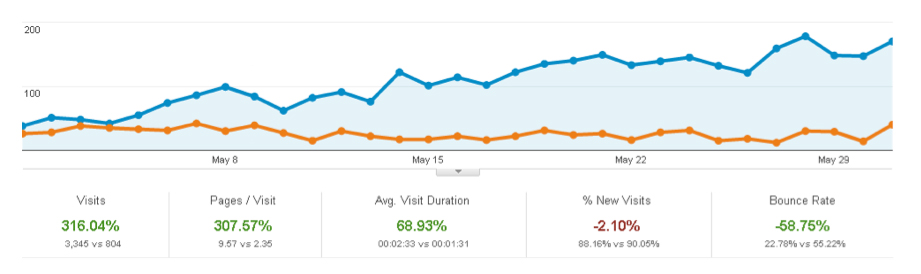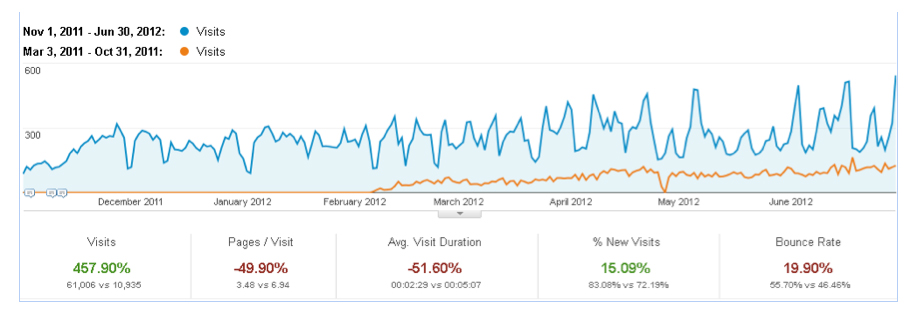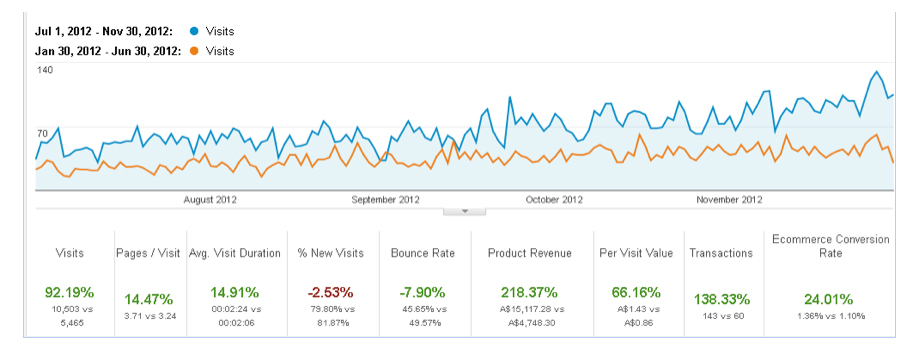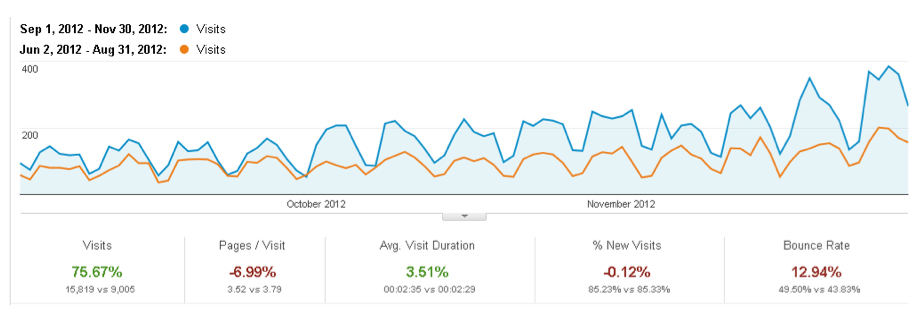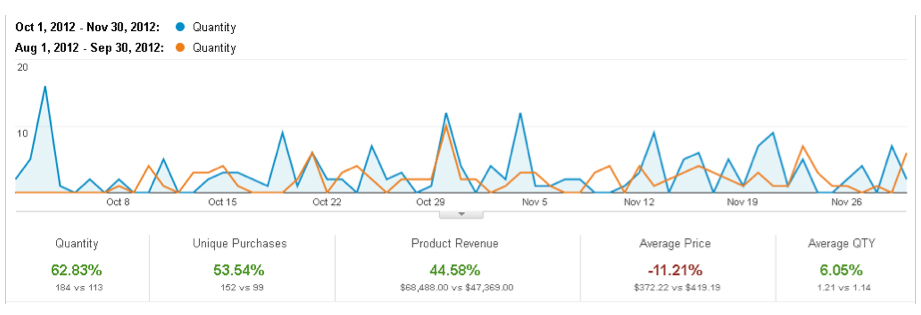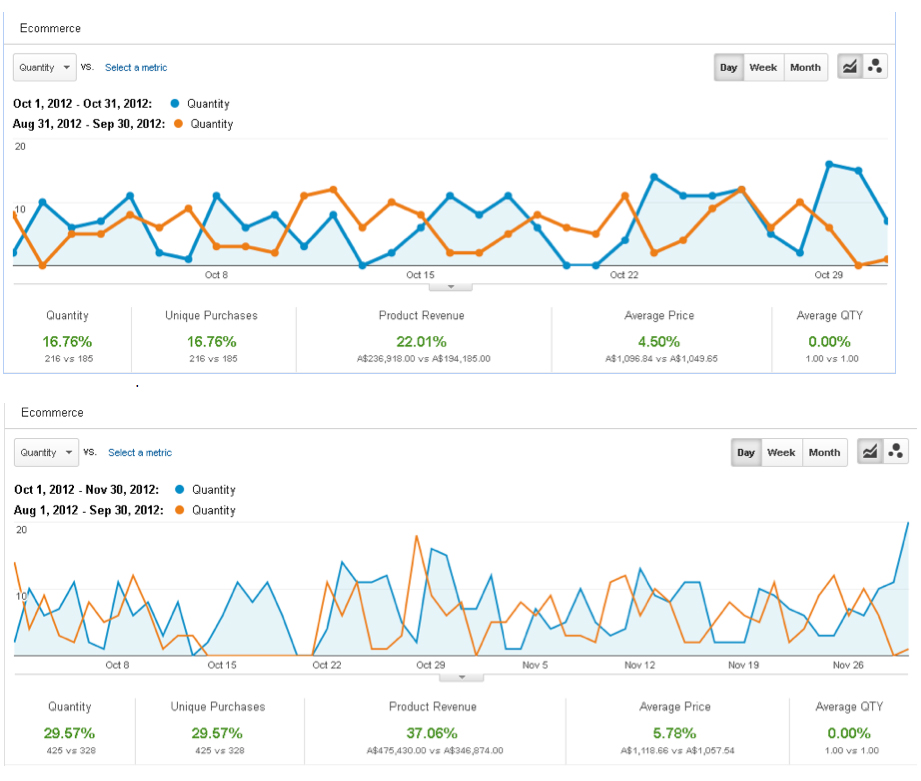Having an SEO-friendly URL structure for your website plays an essential role to the success of your Internet Marketing campaign. This would enable search engines to efficiently crawl and find important pages on your site. Obtaining an organised URL format would also provide impact on your quest to reach the first page of major search engines. It also benefits the users since they could easily understand and navigate through your site with the help of URLs that are written accordingly.
Having an SEO-friendly URL structure for your website plays an essential role to the success of your Internet Marketing campaign. This would enable search engines to efficiently crawl and find important pages on your site. Obtaining an organised URL format would also provide impact on your quest to reach the first page of major search engines. It also benefits the users since they could easily understand and navigate through your site with the help of URLs that are written accordingly.
Below are 5 valuable tips that will guide you on how to construct an SEO-friendly URL structure for your websites:
1) Integrate the non www and www versions of your domain – This is one common error that many website has these days. Most of the websites that I have audited in the past has not chosen their preferred domain and continues to serve two versions of their URL to search engines causing duplicate content issues. This can be resolved by using 301 redirect. You can do this by editing the .htaccess file which can be found on your website’s root folder. You can also set your preferred domain through Google Webmaster Tool account.
Example: domain.com should be 301 redirected to www.domain.com
2) Use sub-folders instead of sub-domains – Search engines treat sub domain as different entity and does not pass link juices to other parts of your website. This is the main reason why using sub-folders is more advisable. It gives you the luxury to distribute rank and authority to other pages on your website which brings impact to your overall site rankings.
Example: www.domain.com/category instead of using category.domain.com
3) Changing dynamic URLs to static – Dynamic URLs are the type of URLs often generated during the process of web development. Search engines does not have problems accessing both dynamic and static URLS, but SEO wise it more advisable to use static URLs. Main reasons are static URLs being more search engine and user friendly compared to its counterpart. You can add keywords to static URLs and it makes it easier for users to know what page they are currently accessing just by looking at the URL.
Example: www.domain.com/carspage instead of using www.domain.com/?p=74633
4) Use hyphen instead of underscores – It is more recommended to use hyphen in separating words on your URLs. Google reads URLs separated with underscores as single word and it may cause confusion in telling search engines which keyword or topic pertains to that page. Static URL would also give convenience to user since they can easily understand what the page is for by simply reading the URLs written properly.
Example: www.domain.com/rubber-shoes instead of using www.domain.com/rubber_shoe
5) Use absolute over relative URLs – Most web programmers use relative URL in the process of developing websites. These makes their work a lot easier since they don’t have to use long URLs while doing the codes and it also decreases the file size of a page making it more faster to load. Downside is that relative URLs does not function well and causes URL errors when copied to a different location. In Search Engine Optimisation, it is more recommended to use absolute URL especially in a case when your content got copied and published on other websites. You will have your full URL intact gaining you a counted link back to your website. Unlike relative URL, this doesn’t give you a back link count since it doesn’t indicate your root domain making it incomplete.
Example: https://www.domain.com/absolute-url instead of using /relative-url
To sum it all up, a well organized URL structure gives you an opportunity to do well in organic search and make your site more user-friendly. It is like hitting birds in one stone when you get the chance to rank higher on major search engines and at the same time provide better user experience to your visitors.