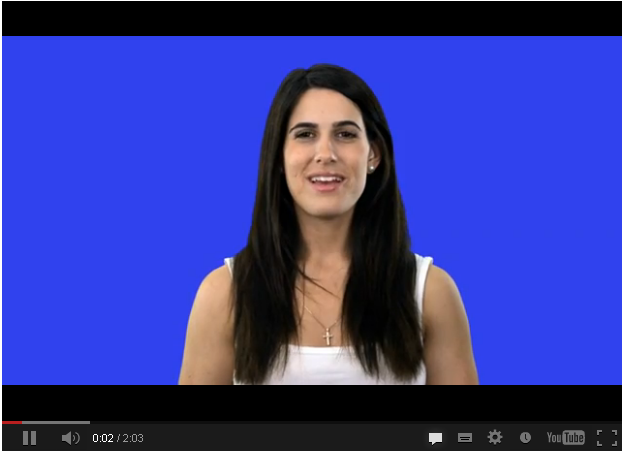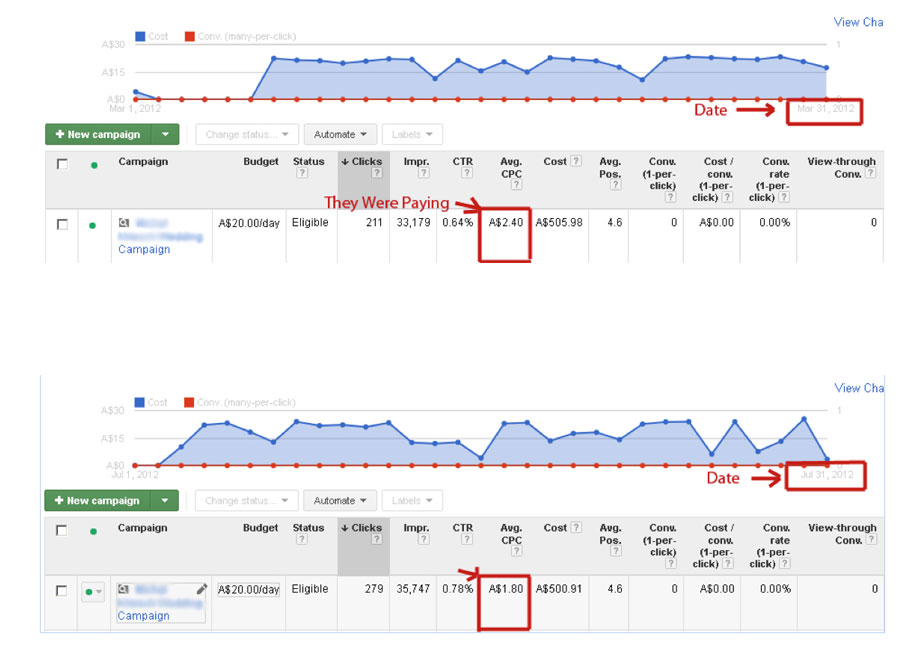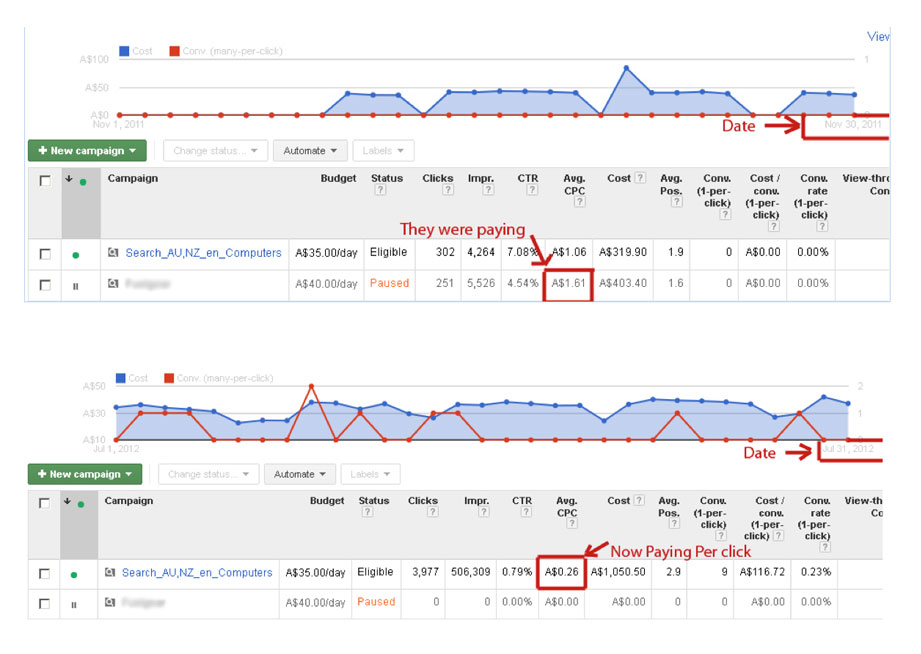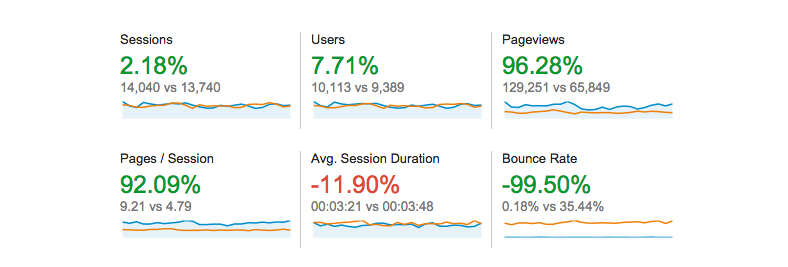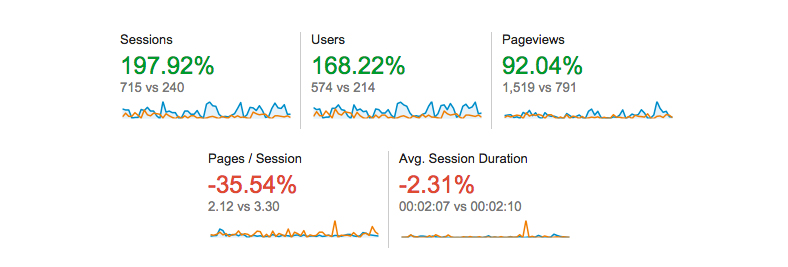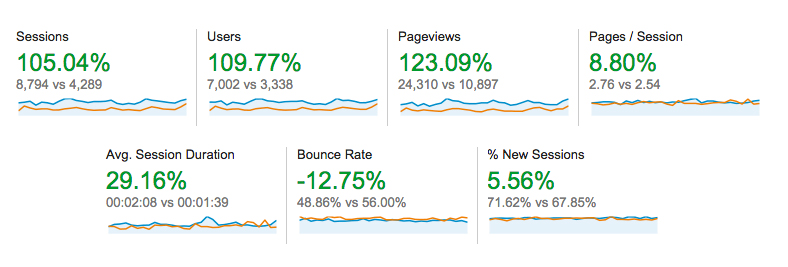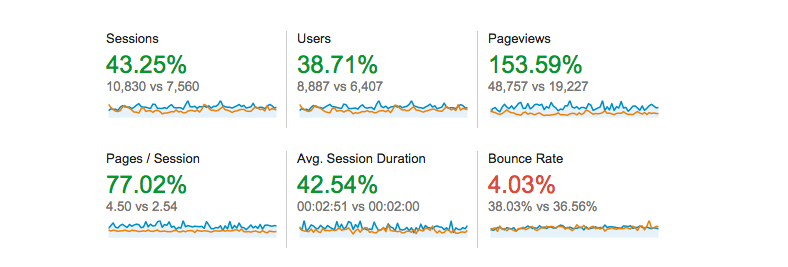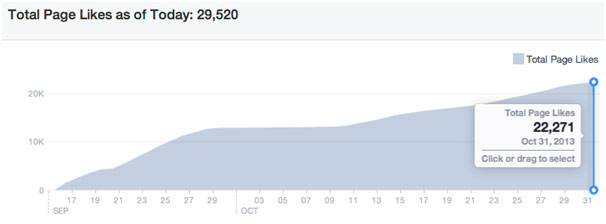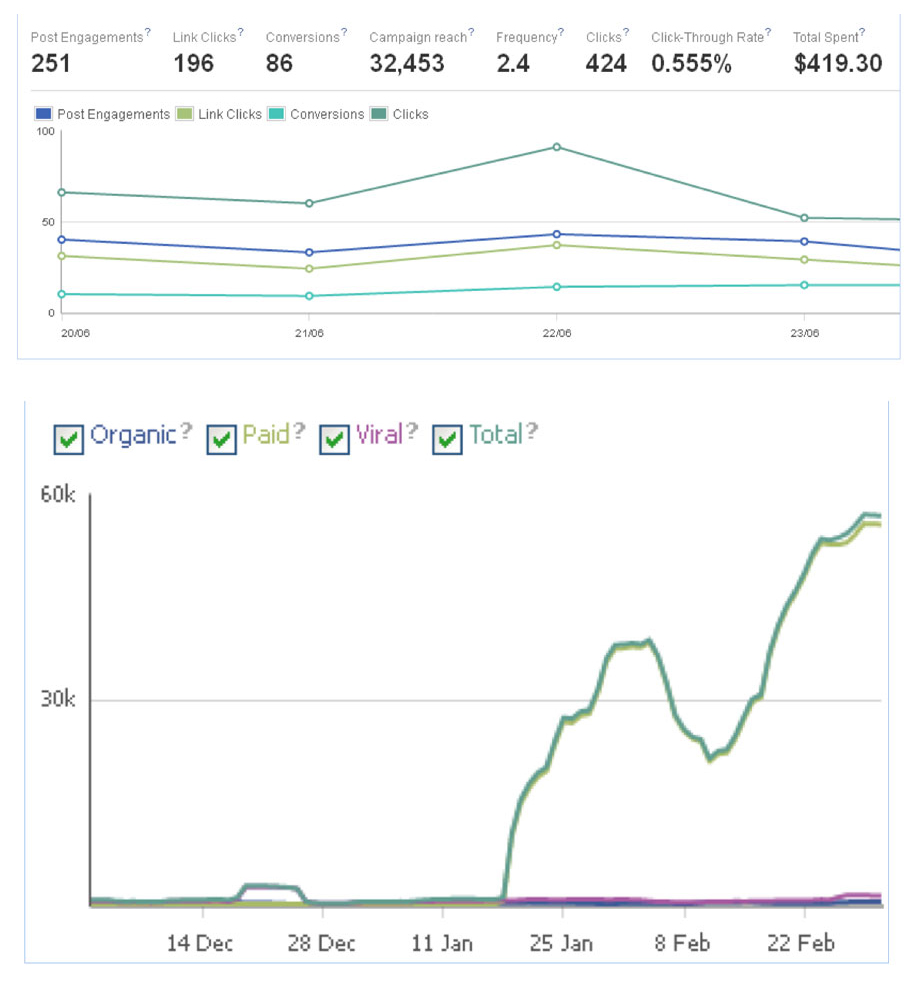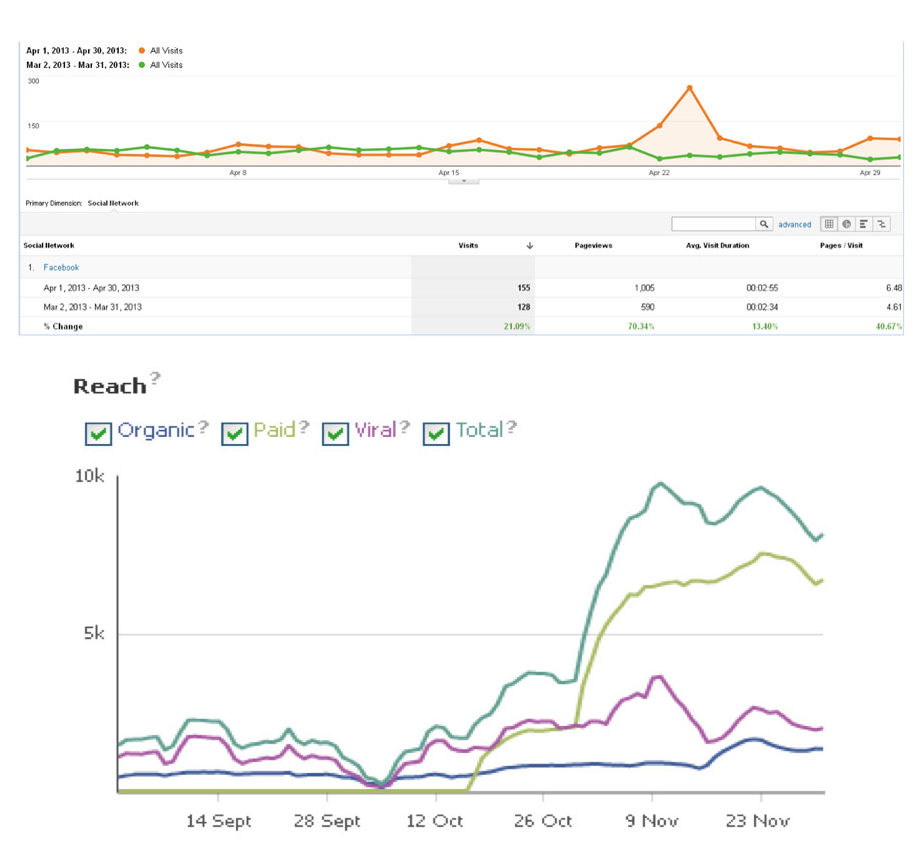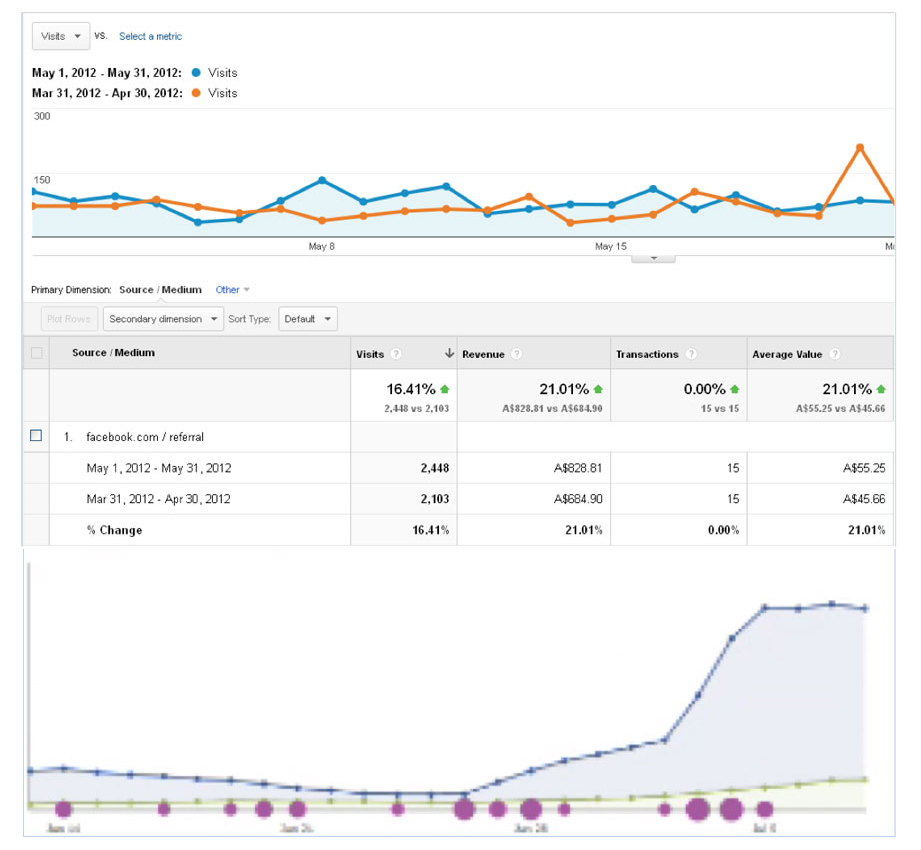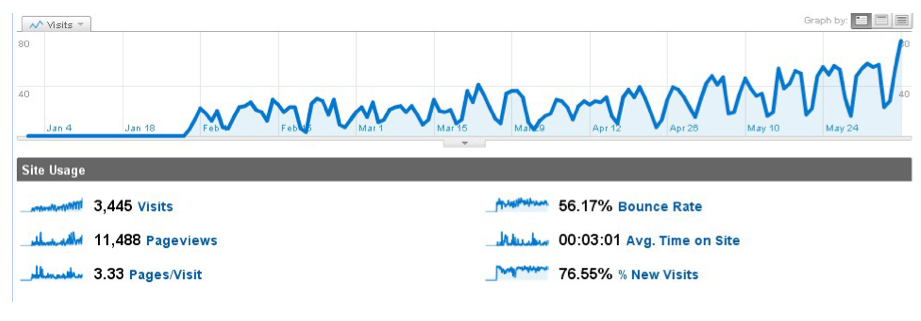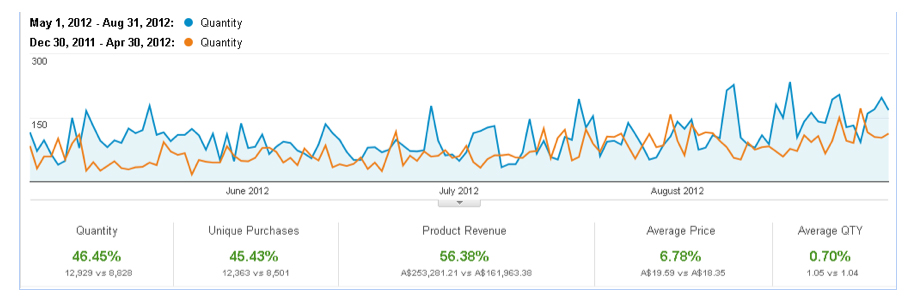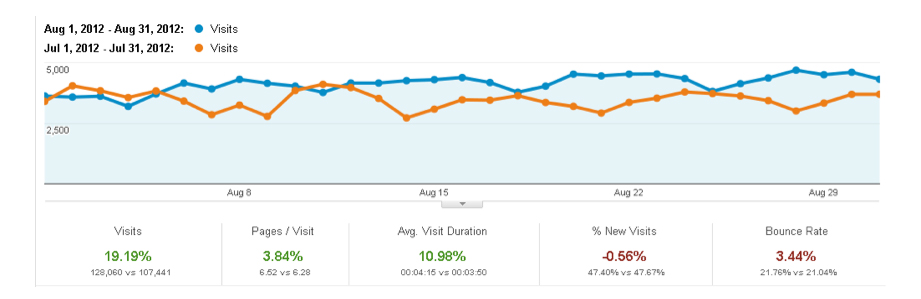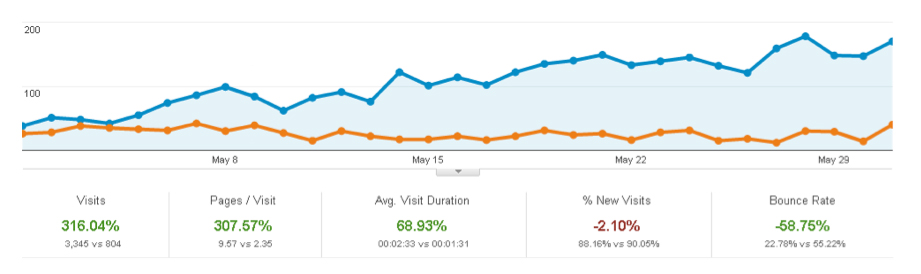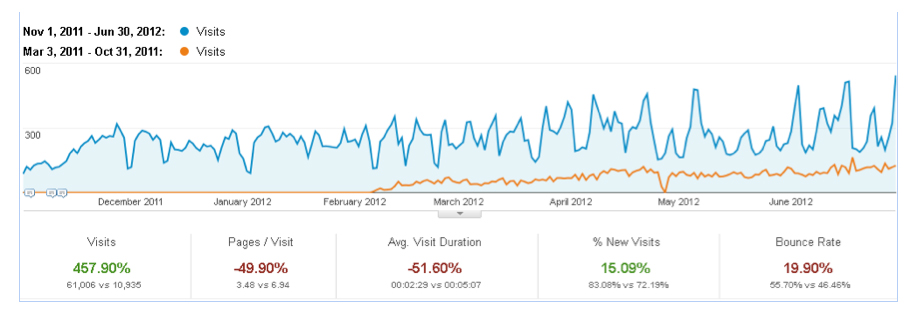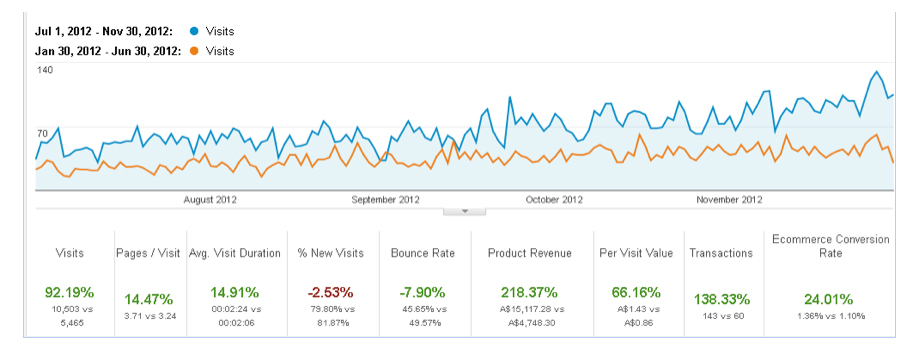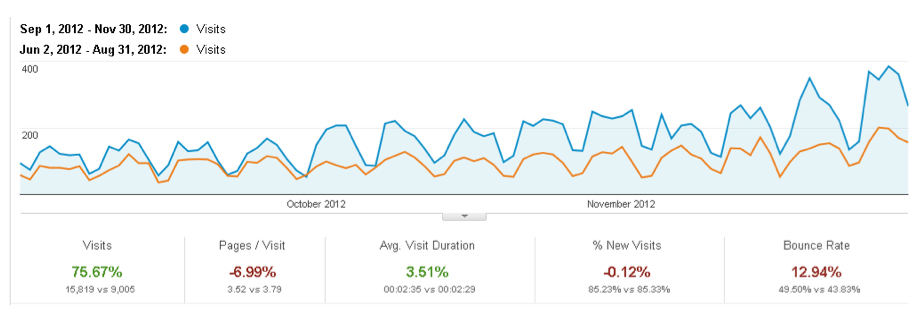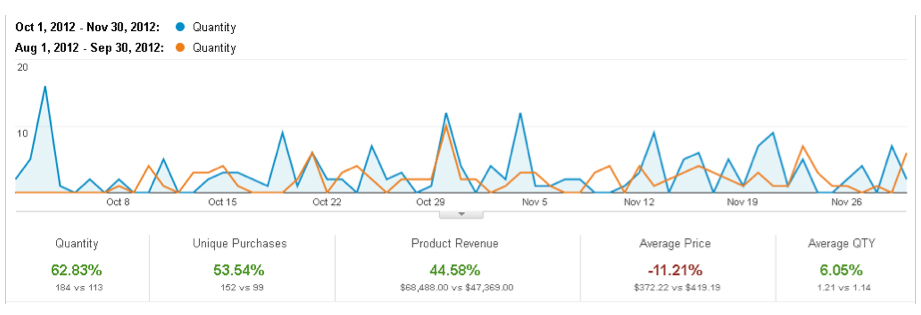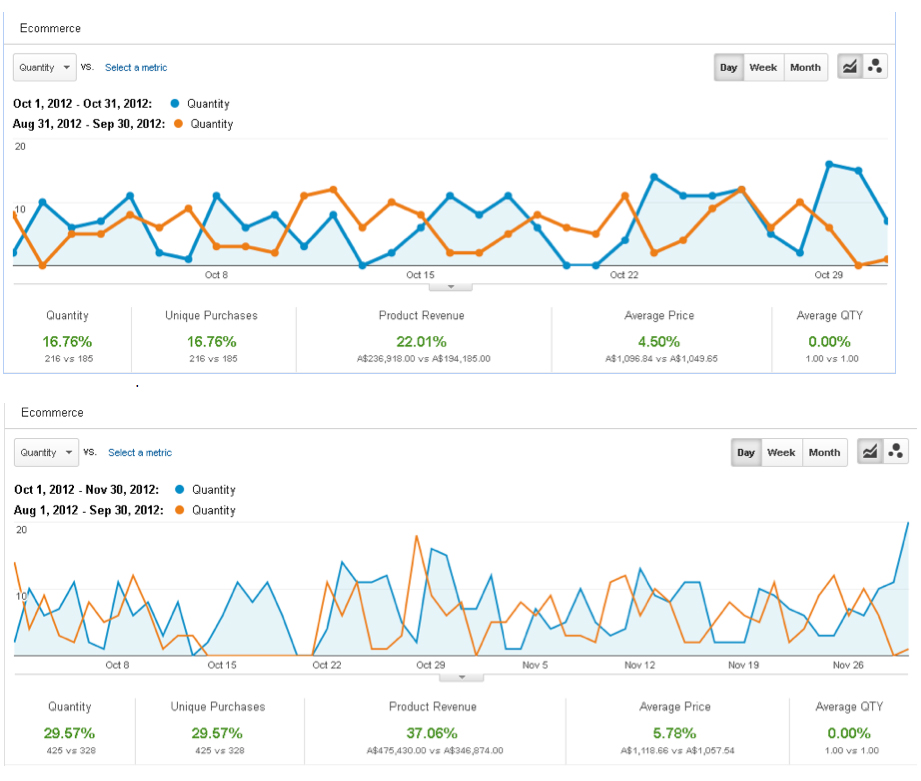In the recent Social Media Updates, you may have noticed that Facebook has been paying more attention to developing ‘Facebook Groups’ from mobile/desktop preview improvements and to its new management features from post scheduling, member welcoming templates, page linking and more.
And as a result of these updates, you may have seen a lot of business creating and maximising the opportunities of using Facebook Groups. You may also have noticed that more of the groups of you belong to are appearing on your Facebook Newsfeeds. Didn’t you?
Well, you shouldn’t be just amazed about the updates while watching your competitors make the most out of this Facebook update and roll out. This is also the perfect time for you to create your own Facebook Group or improvise and revive your old Facebook group into something awesome.
Having a Facebook Group is an excellent way for you to personally network with people of the same interest as yours, people who are in need of what you offer and people who can help you level up your business. It is one of Social Media’s best practices for creating great value and connections to the online community around your business.
In fact, according to Tech Crunch, there are billion monthly Facebook users who are actively using Facebook Groups on a monthly basis.
Can you now imagine the opportunity for it?
Keep reading!
In this article, we are going to talk about the most effective tips on ‘How You Can Effectively Create A Professional Facebook Group’.
Think About Your Group Name
Groups are made to build to help you get a BIGGER community. So, think big! Think about a name that is welcoming, easy to search, and speaks for your brand or offering. This will help people of the same interest see you on Facebook Search Engine.
Here are some great group name examples:
- Think Big Marketing Academy
- The Makeup Social
- KissAnime Community
Fix Your Facebook Group Settings Correctly
Upon creating your Facebook group, all your settings except for the privacy settings will be in default. You will need to fix your Facebook Group settings based on how you want your group to run. There are many kinds of Facebook Group settings that will help you moderate your online community from questions before joining the group, to post settings, linking your Facebook group to your Facebook page and more.
You may also like What You Need To Know About Facebook Groups
Here is how you will find your Facebook Group Settings.
Go to your Facebook Group and click “more…”
Click Edit Group Settings and Fix Your Setting Preferences
And of course, don’t forget to save your settings.
Design Facebook Group Cover Photo
This is one of the most important aspects of your Facebook Group because it will contribute to the overall look of your Facebook group. Facebook recommended standard photo size is 815 x 315 pixels. But, of course, you can still upload a bigger photo size to achieve the highest resolution preview.
In case you are also interested in learning advanced Facebook Advertising, you can also join our Free Facebook Training that can generate leads for as low as $10 per day.