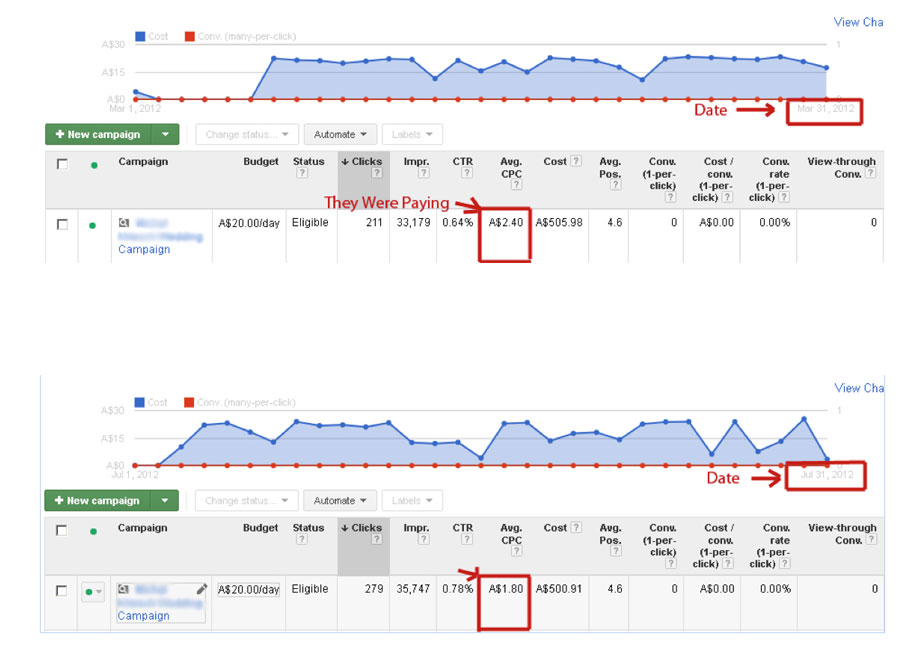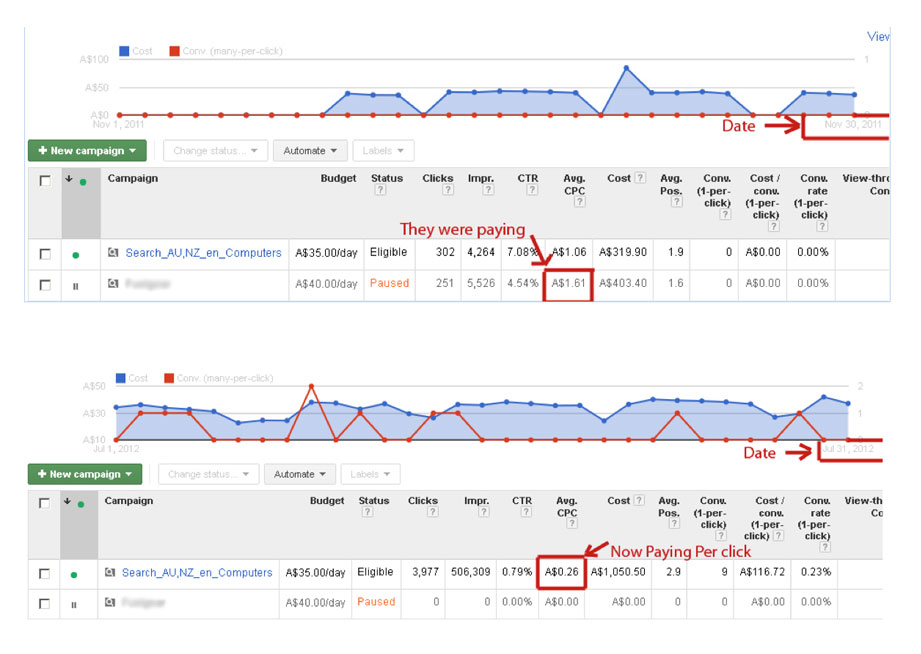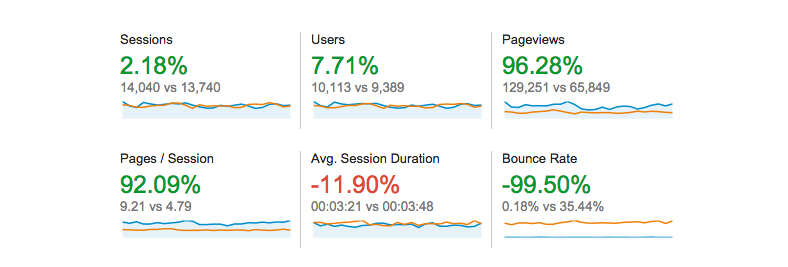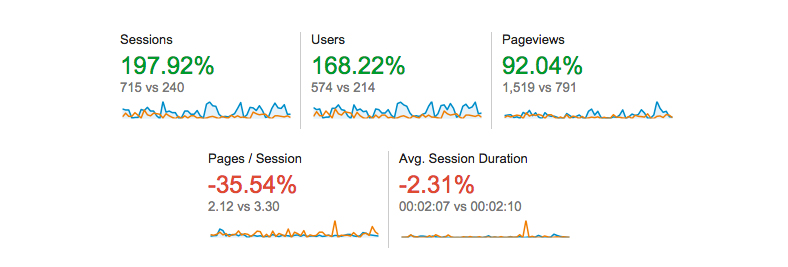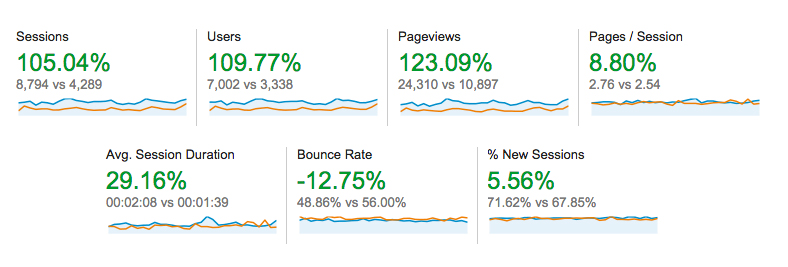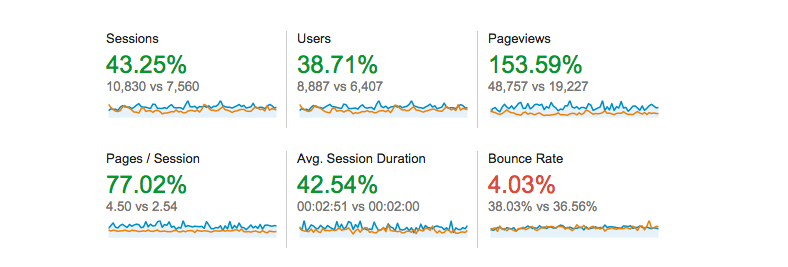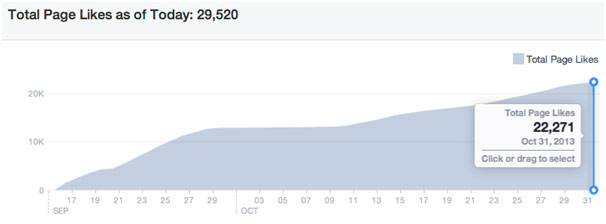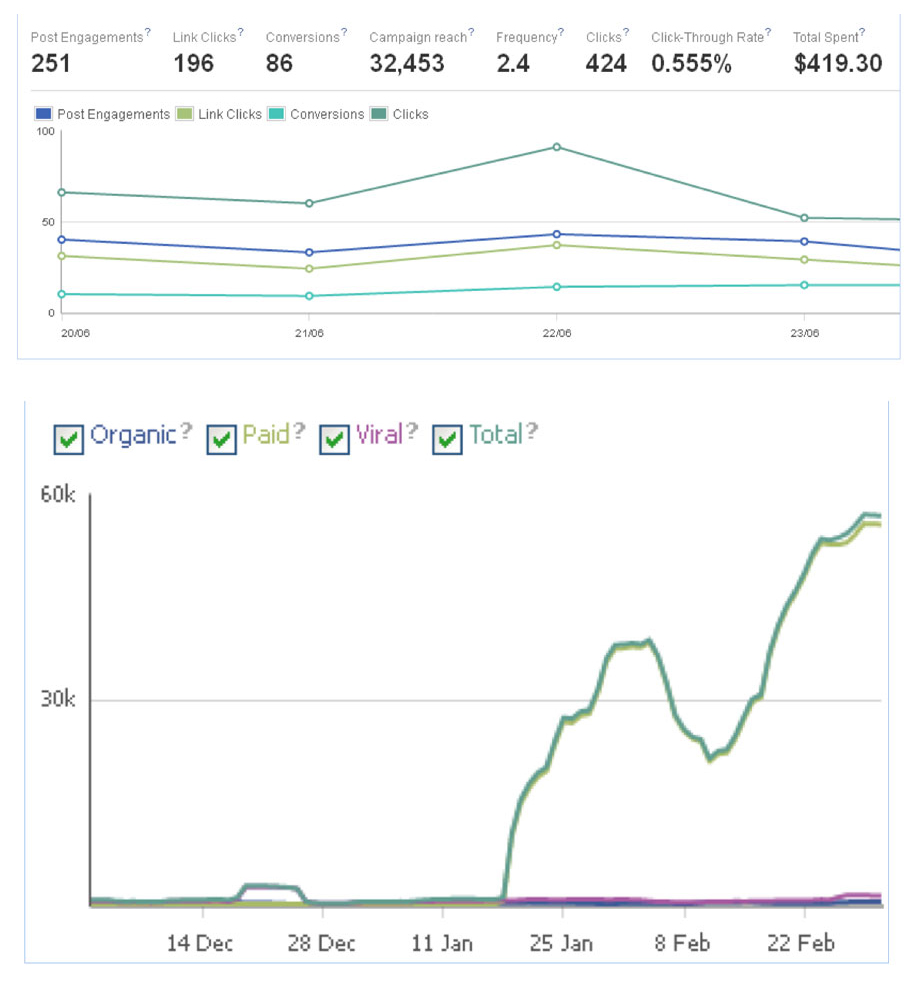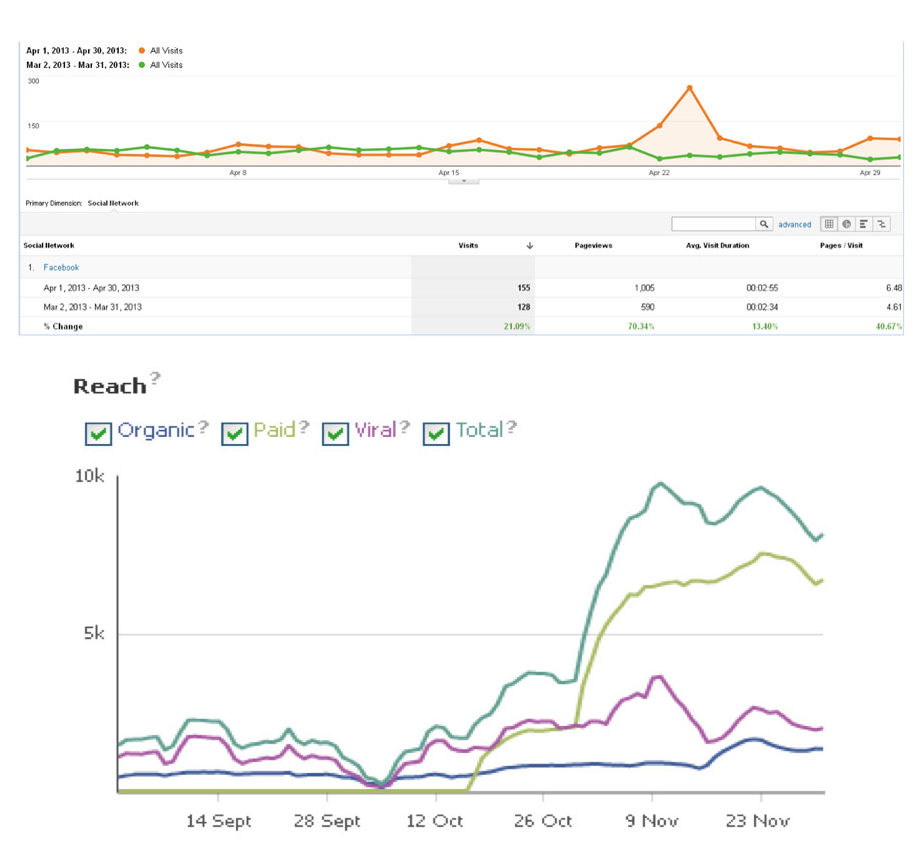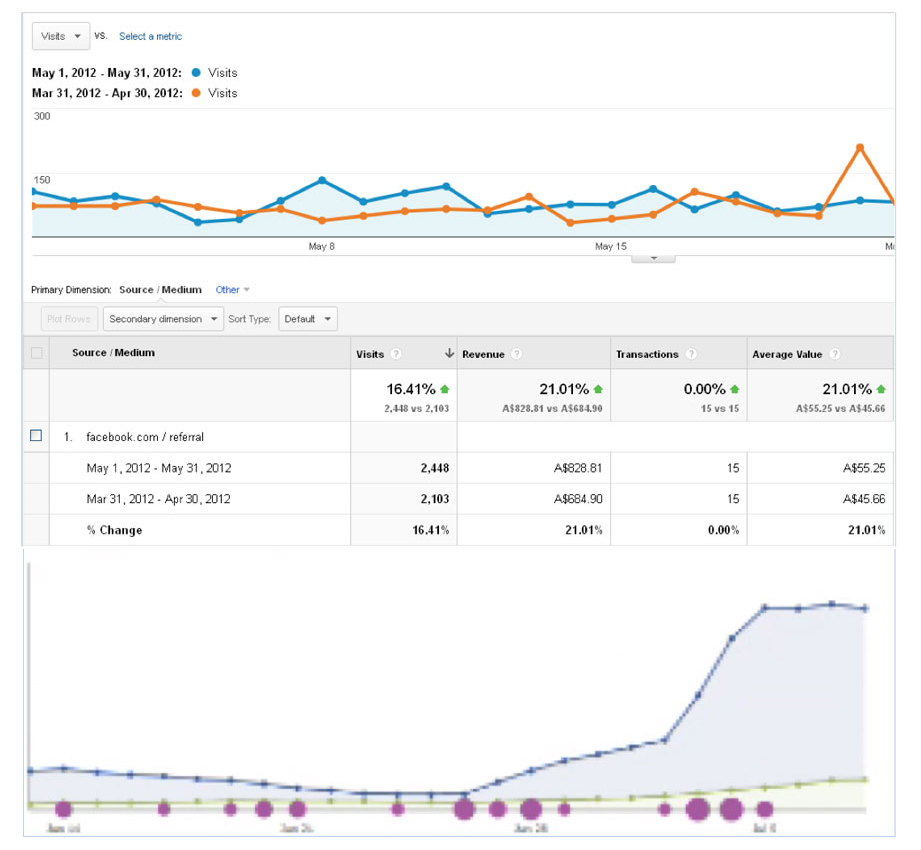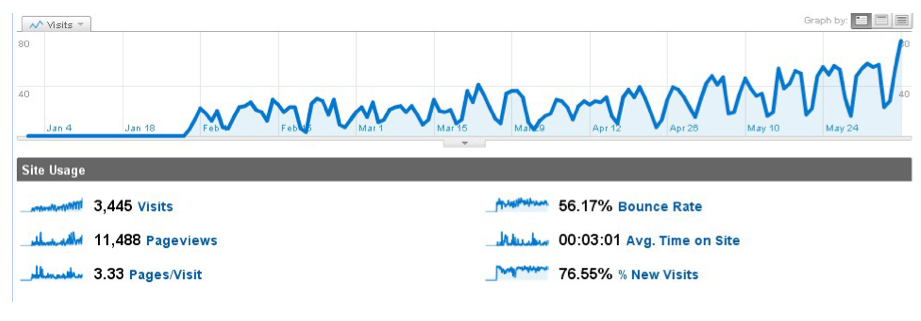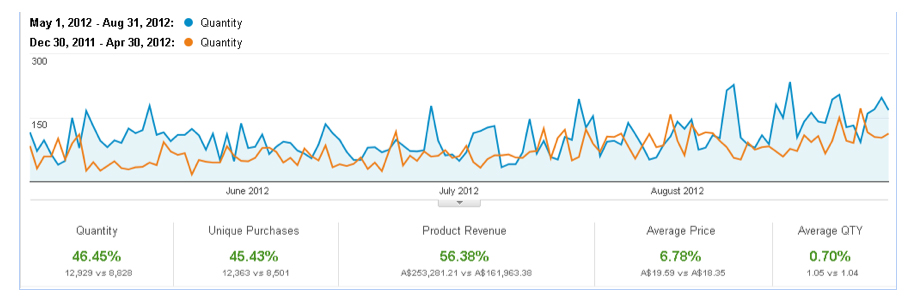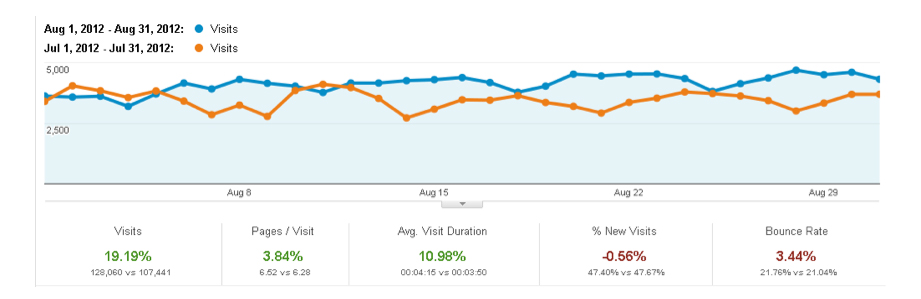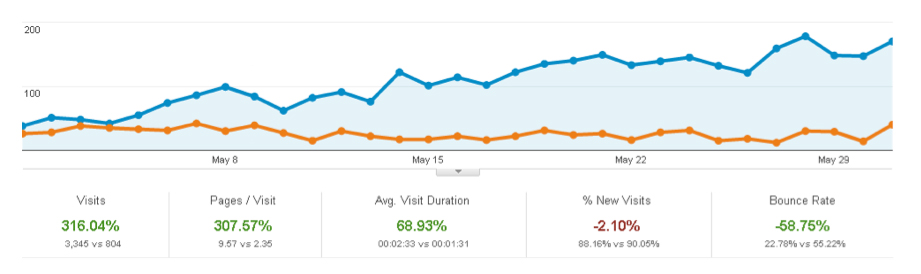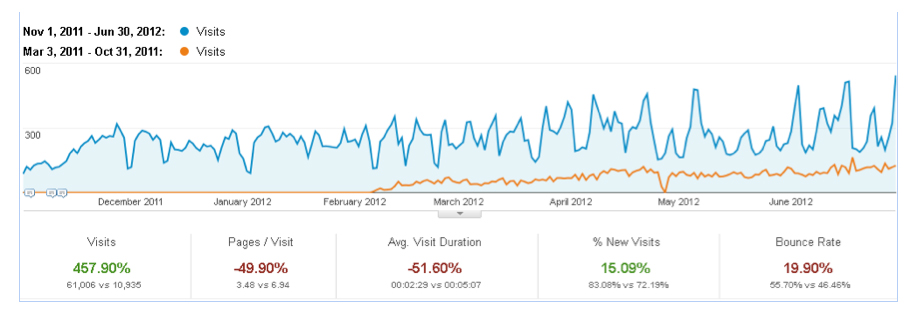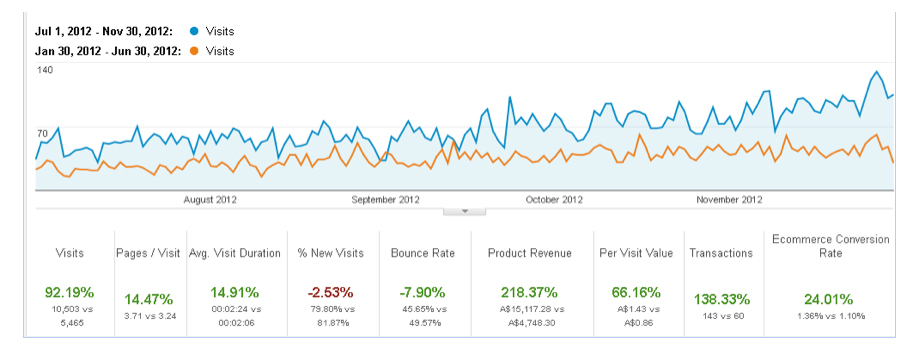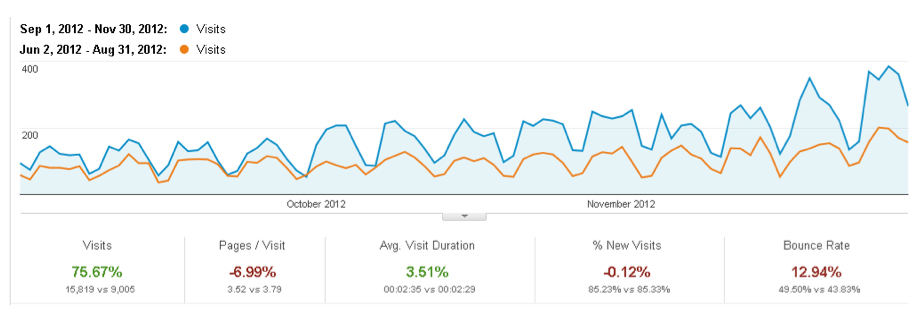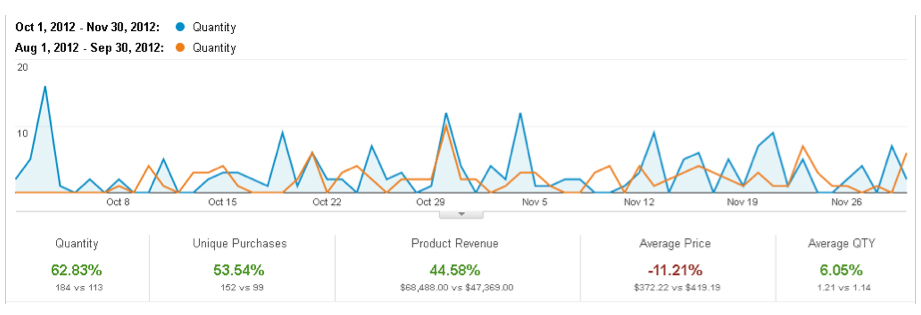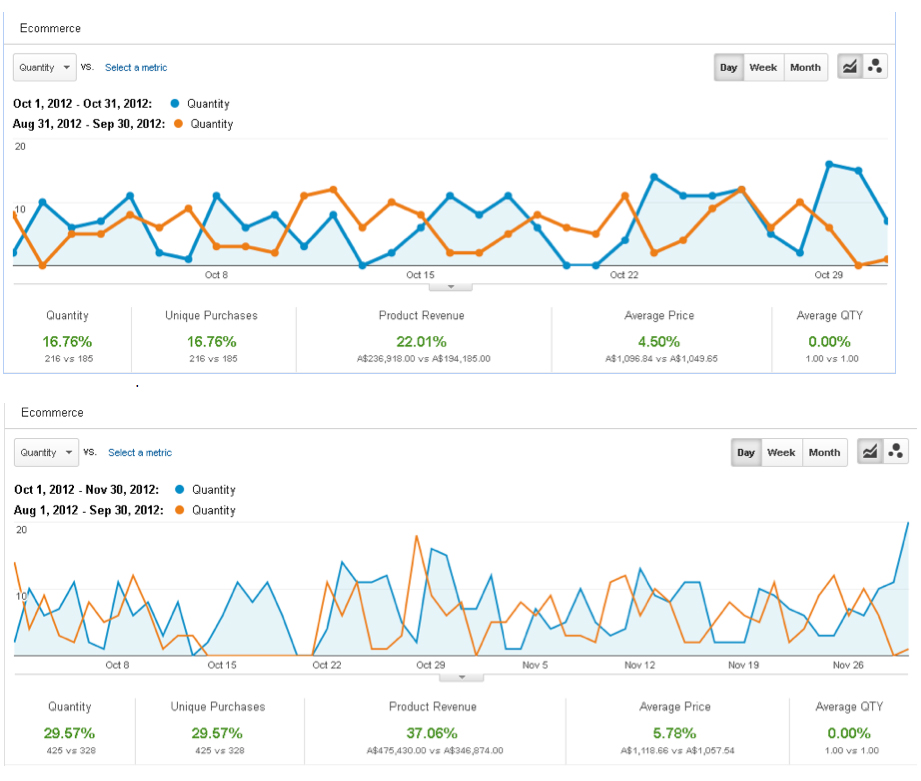You wouldn’t post your residential address on your Facebook profile, so why allow your photographs to?
Russ Ptacek from NBC reports of a new threat, where criminals can now cherry pick from online pictures to find out your location, where you work, where your children go to school and even your favorite hang out from a simple picture you have posted online.
NBC Conducted a case study with NBC action staffer Susan McDonald and her daughter Lani. She was given a smart phone just to see how easy it is for someone to find your location after posting a photo online.
NBC then uploaded these photos onto Twitter, Facebook, Craig’s list & Photo bucket. Just by searching for locals, hundreds of pictures of children uploaded simply by their parents to share with family and friends were visible and so was their location. With just a right click of the mouse to access the data file, there was a selection of children and their location ready to be used by criminals.
This is a full threat and although it is unknown whether criminals are already using this technique, it was not even known to crime experts! Office Mark Chudik of Leawood Police stated that this is the “biggest threat online” to parents and the safety of their children.
When tested, this technique enabled NBC investigation team to find “Lani’s” bed room location, her primary school, her favorite fast food restaurant and even her local park!
So, just how does this invasion of privacy come about? According to Deep Medhi, a Computer scientist at UMKC, smart phones leave a high tech invisible trail using the same Geo- tracking software used by the social media platform “four square” and used by hand held map applications. Additionally you can simply download this applications for free to easily upload data about someone’s location.
Raising awareness about inadvertent information sharing is the site “I can stalk.com” which re-posts pictures of unknowing users and tracks their location in real time just to demonstrate how easy of a threat it is to people. The site also has a section on how to deactivate Geo – technology on your smart phone.
![]()
I followed these actions on my Samsung Galaxy 2 very easily as you can see in the picture on your left. If you have another smart phone model, click here to view more instructions.
It is an easy fix, however please share this with your friends and especially family members with children, it is a simple privacy issue and it must be known to protect the safety of our children and our private location.