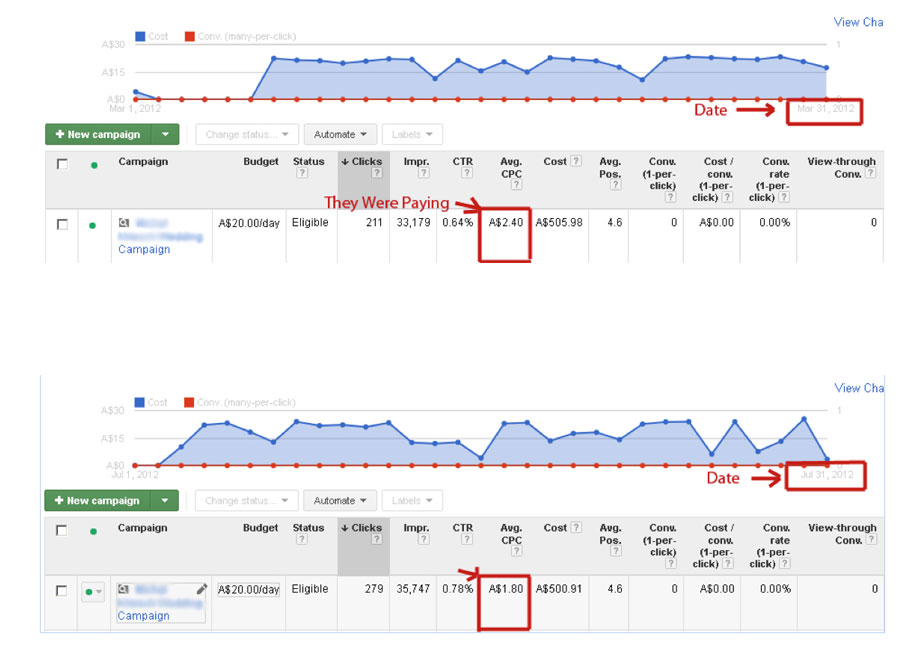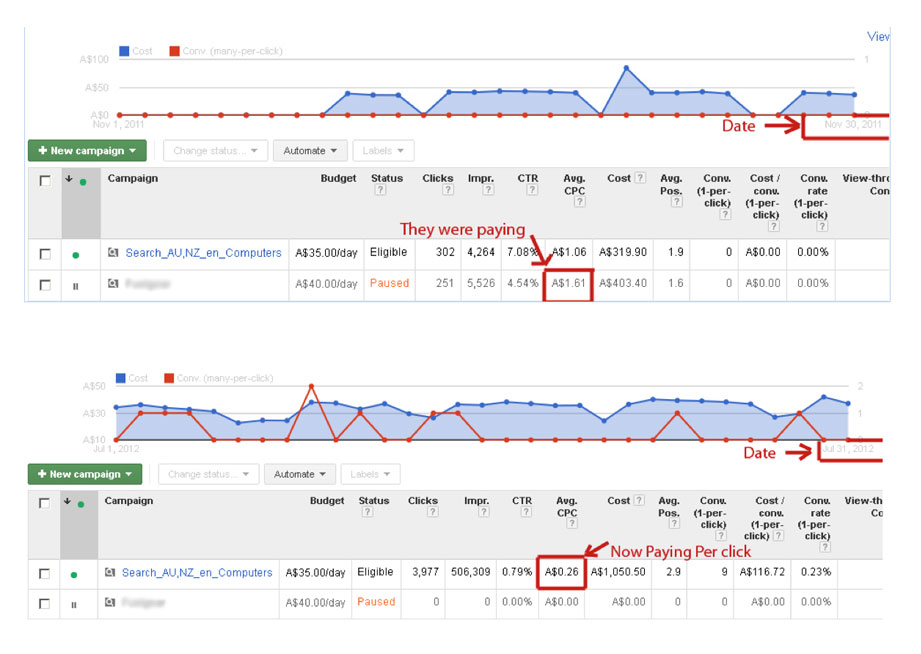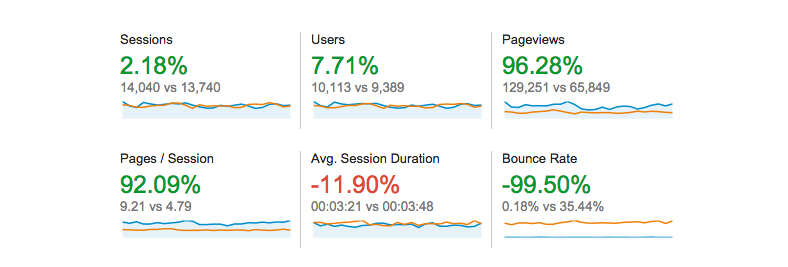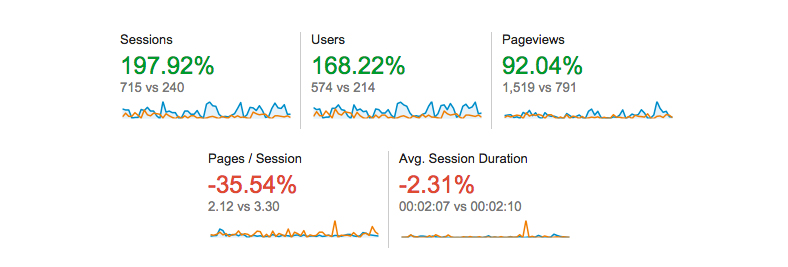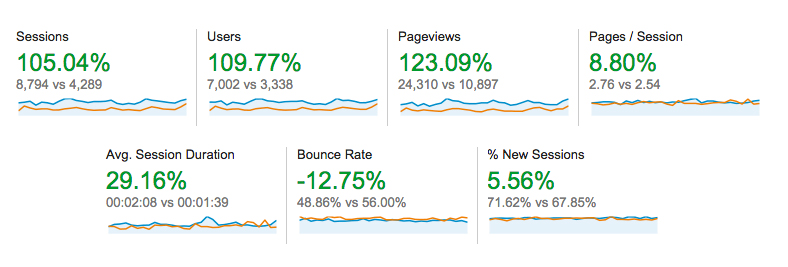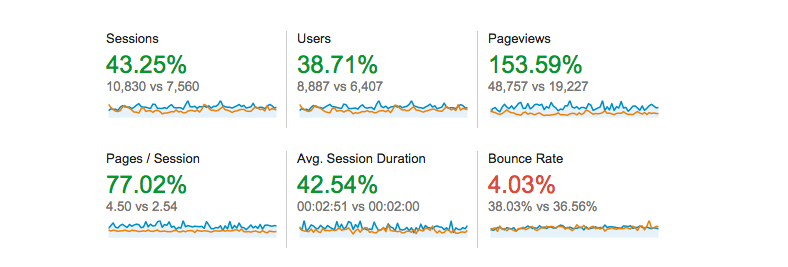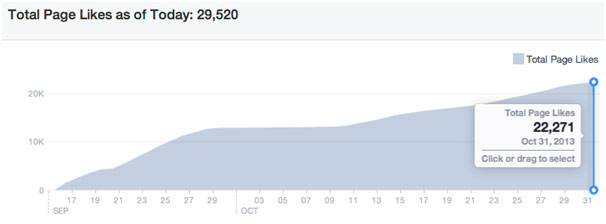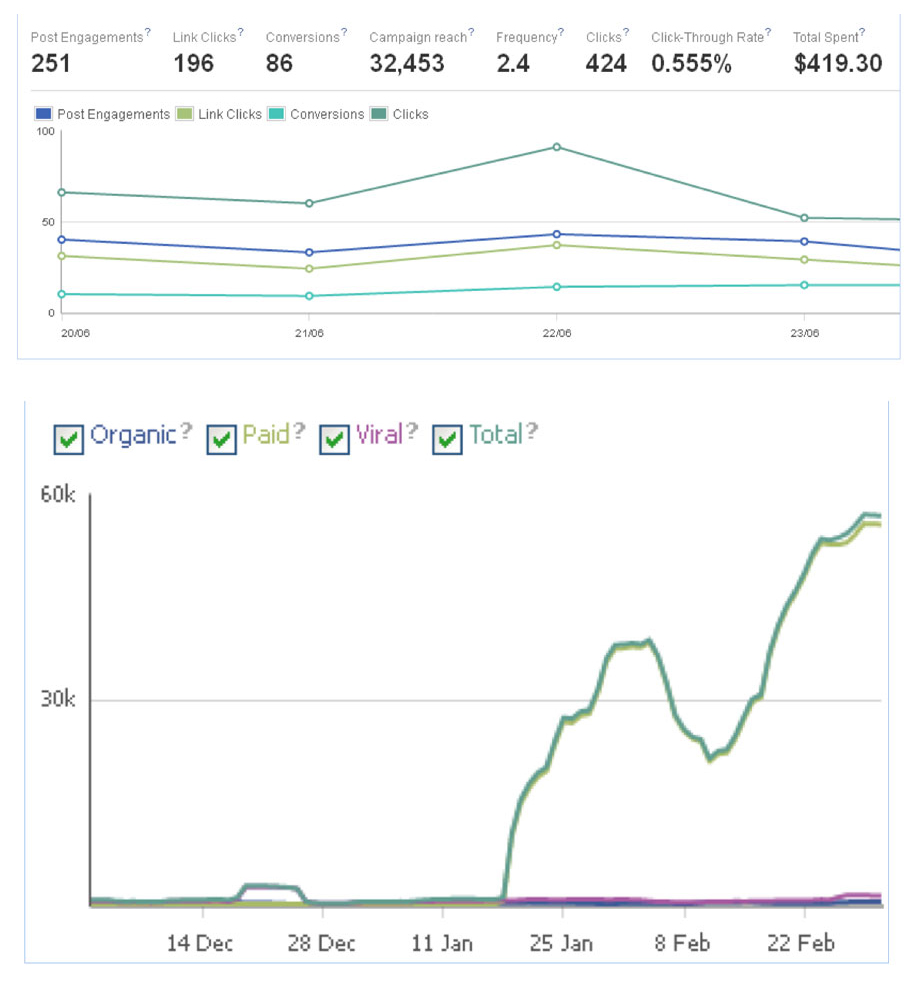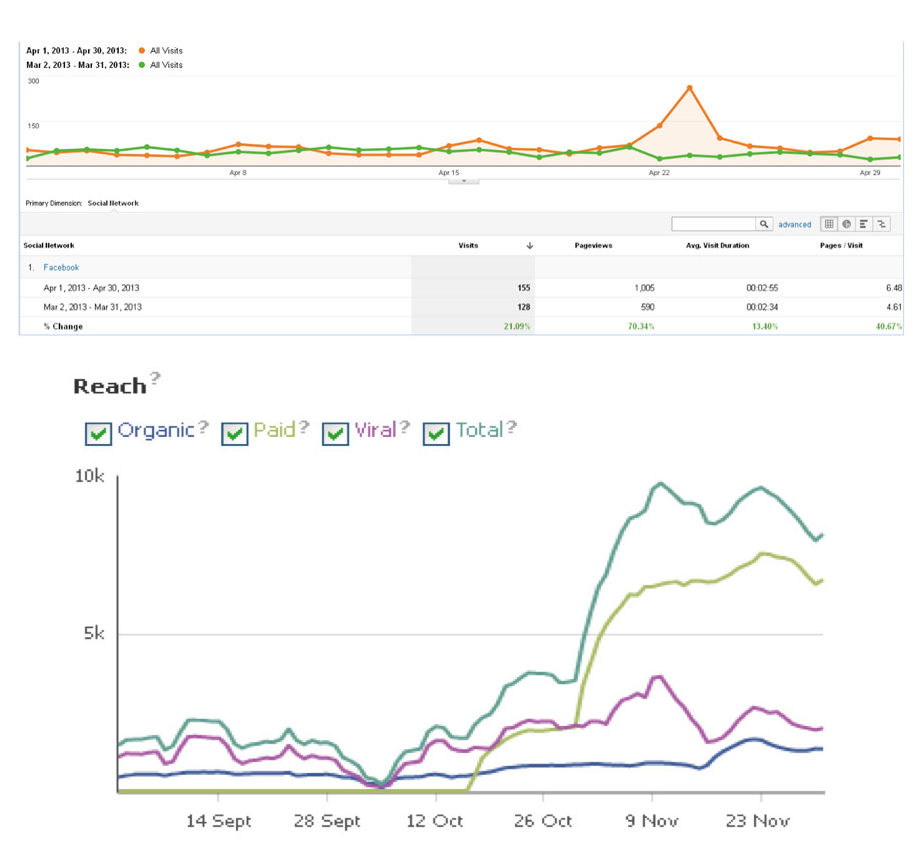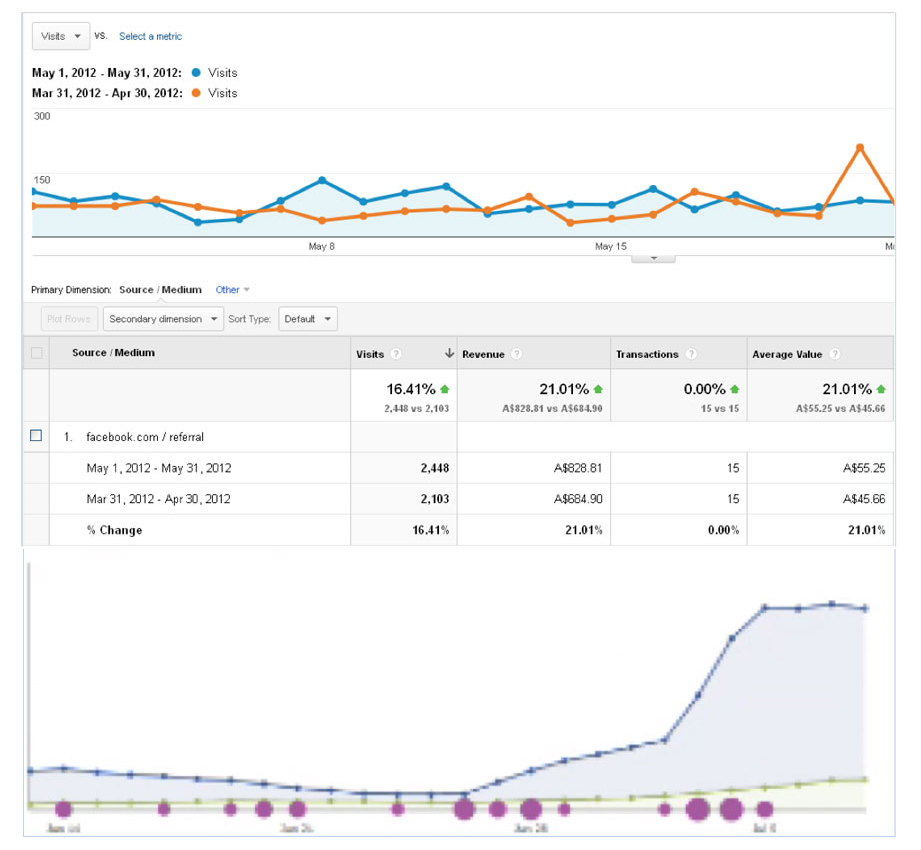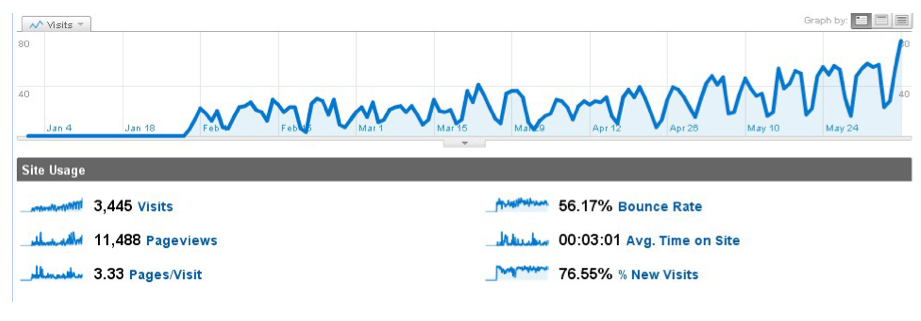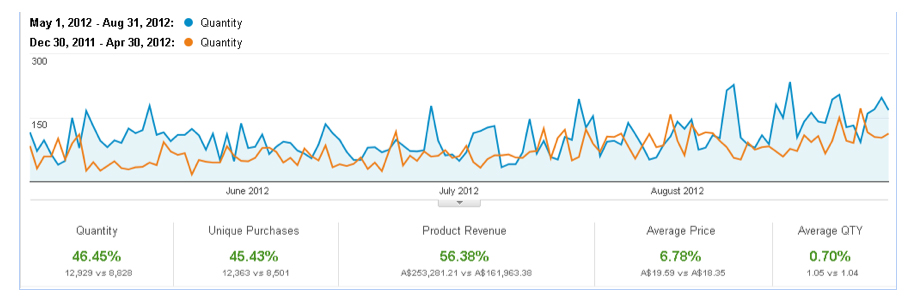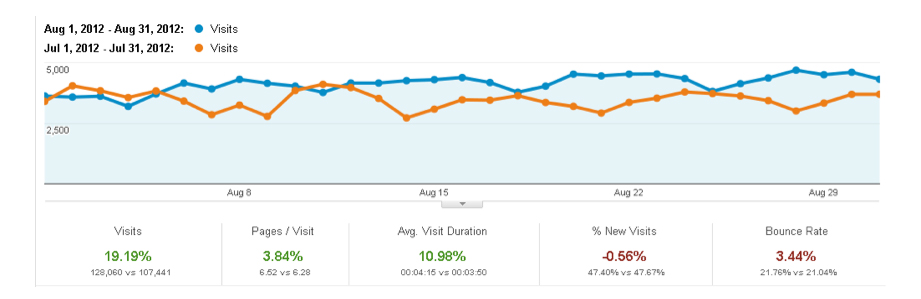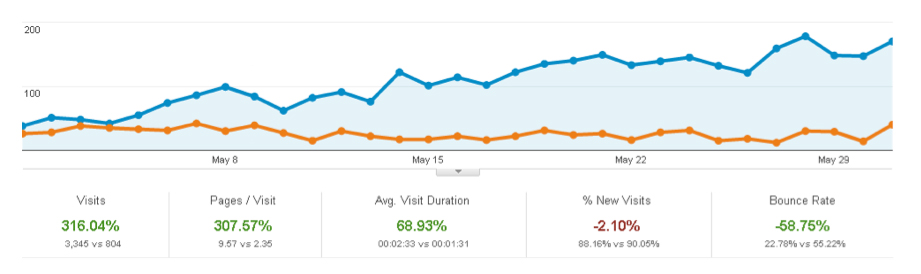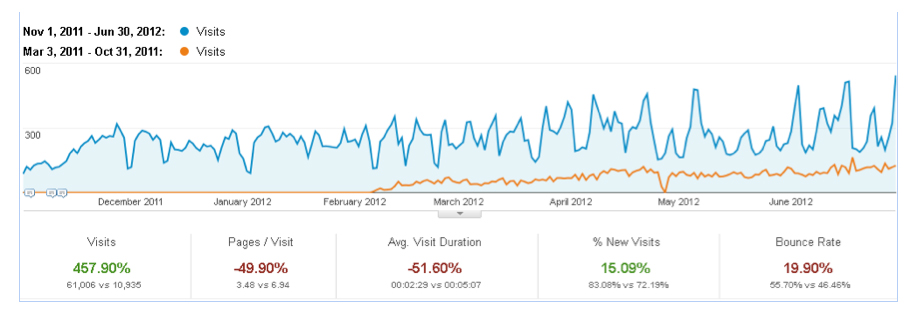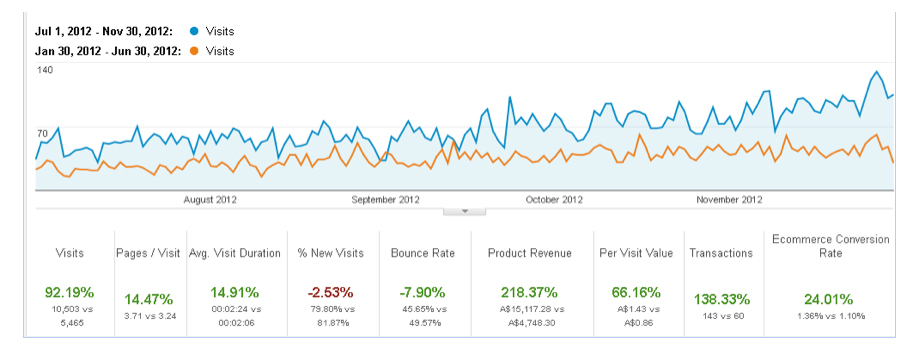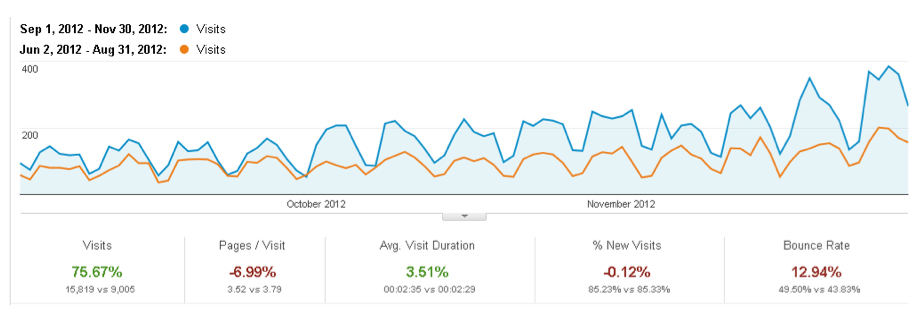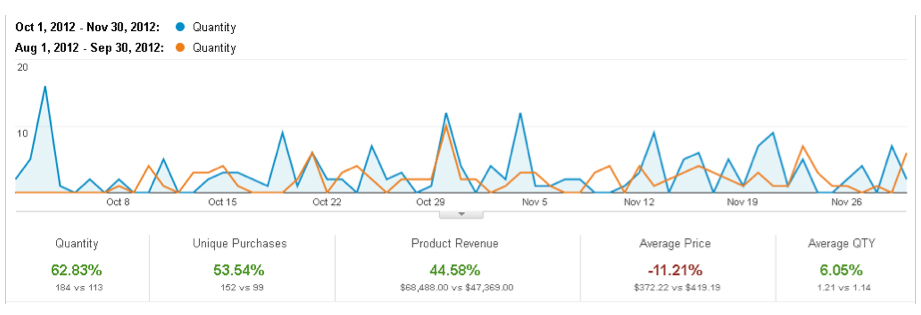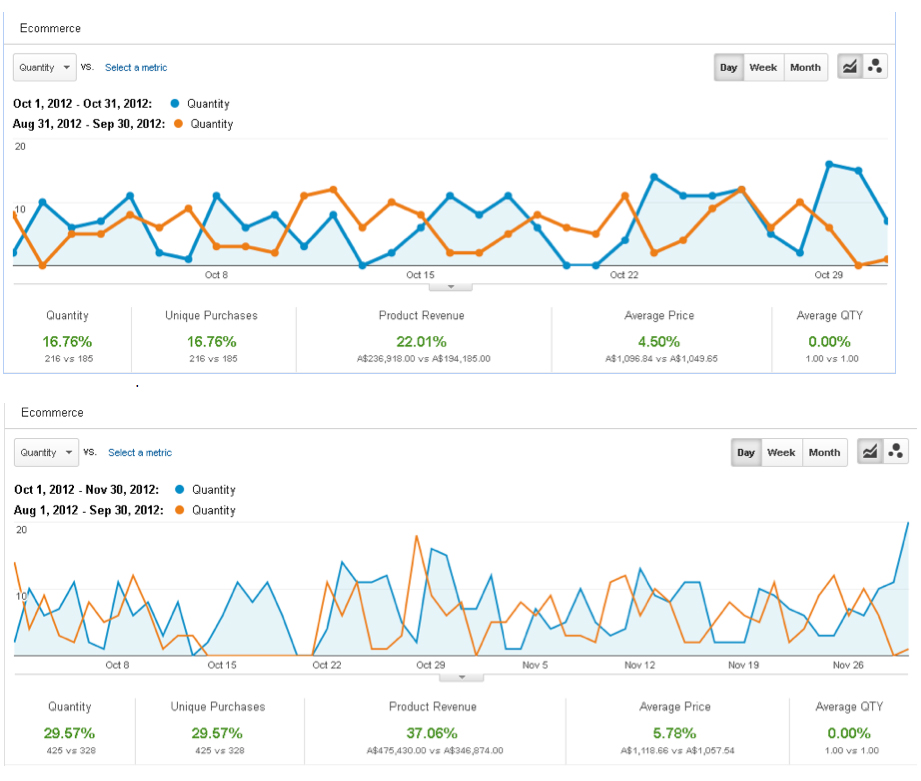Using Facebook Audience Insights
Are you wondering about how to make good use of Facebook’s “Audience Insights”? It’s an extremely useful marketing tool and with it you can accurately identify the people that are most likely to buy the products or services that you offer. In this piece, we aim to show you how to do just that. Let’s get right to it!
Setting up layered targeting in Facebook
Now to get started, all you have to do is go to your “ad sets” level and go to “Audience”. Click on the button “Edit Audience” and you’ll be given your typical demographics – location, age, gender, etc. What you really need though can be found under “Detailed Targeting” where you can further narrow down your audience to certain interests or categories. More importantly, it shows you the potential reach of your ad, or the number of people on Facebook that you can target. For example your ideal audience may be college students who are interested in a product called “Infusionsoft”; basically you’d be telling Facebook to only show your ads to people that fit into those 2 categories. As you might imagine, that’s pretty powerful stuff.
Now as if the above-mentioned solution isn’t enough, Facebook gives you the option to filter or further narrow down your audience by adding new categories. This would reduce the number of people that you can target but in turn you’d get much higher potential for conversion as this basically guarantees that you’re marketing to people that have a specific interest in your product or service. At this point you’ve finished and that’s how you basically set up layered marketing in Facebook.
How to exclude an audience
Learning how to exclude an audience is just as important as setting up layered targeting in Facebook. How exactly is this so? Well while a certain audience might be genuinely interested in your business, you may only cater to certain locations. Excluding an audience is also useful if you don’t want Facebook to show the same ads to people who have already clicked on your link or already subscribed to your list.
To exclude an audience, all you have to do is go back to “custom audience” and create a new audience. Look for “Facebook Webinar opt in” and set it to excluded. This tells Facebook to show your ads to an audience who are more likely to buy your offers and then exclude them once they reach your landing or Thank You page. This eliminates needless spending on your Facebook ads and ensures that you are getting the best value out of your ad spending on Facebook.
So there you have it – a powerful way to make good use of Facebook audience insights. Of course there are more options that you could investigate for setting up layered targeting and excluding an audience. You need only choose the ones that would best suit your business needs.
Would you like to learn more or perhaps you’re looking to get started with some professional help for your Facebook marketing campaign? Check out https://thinkbigonline.com/ and contact us today!